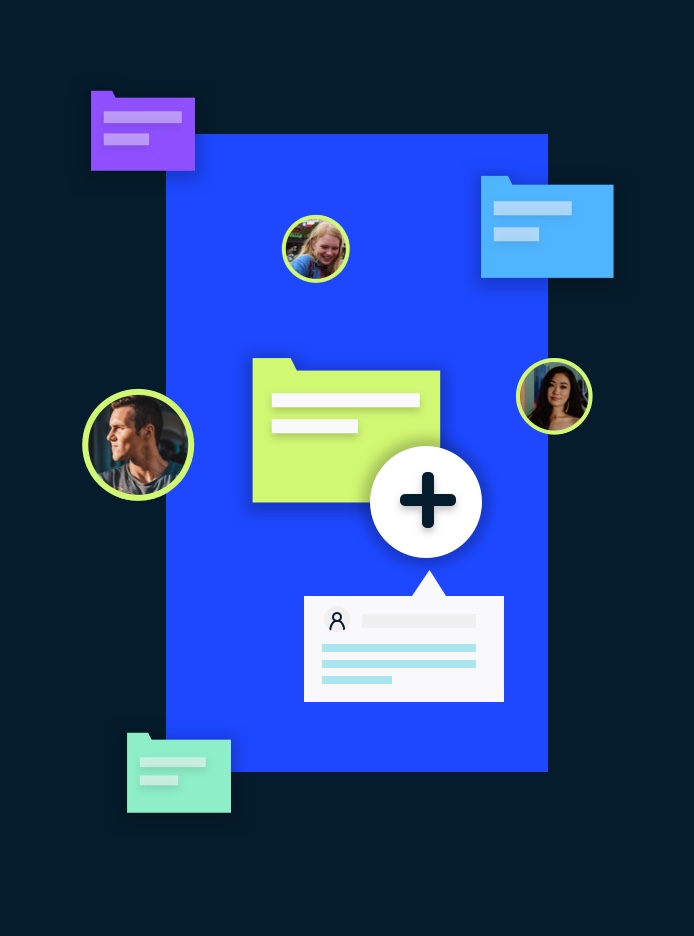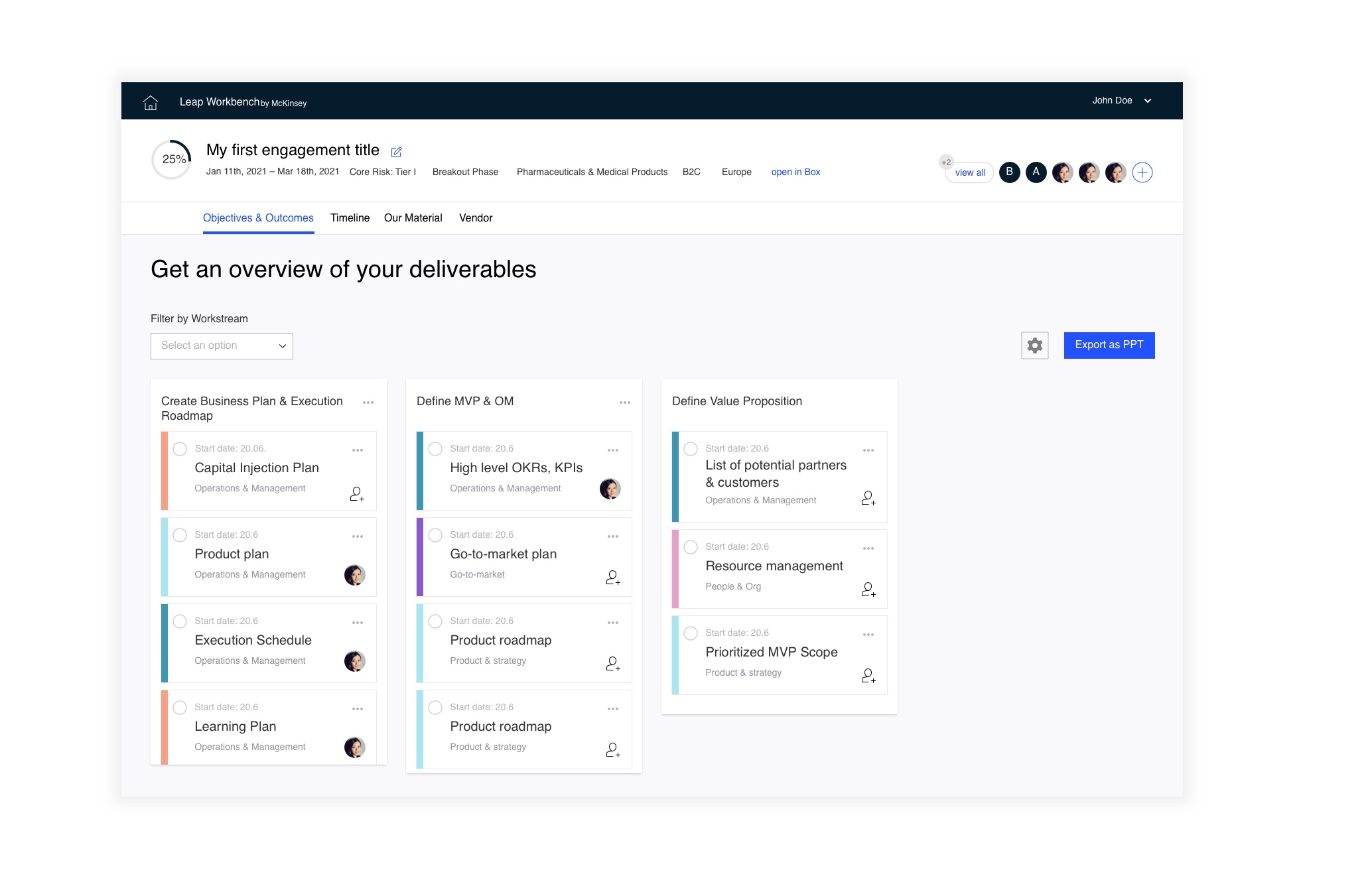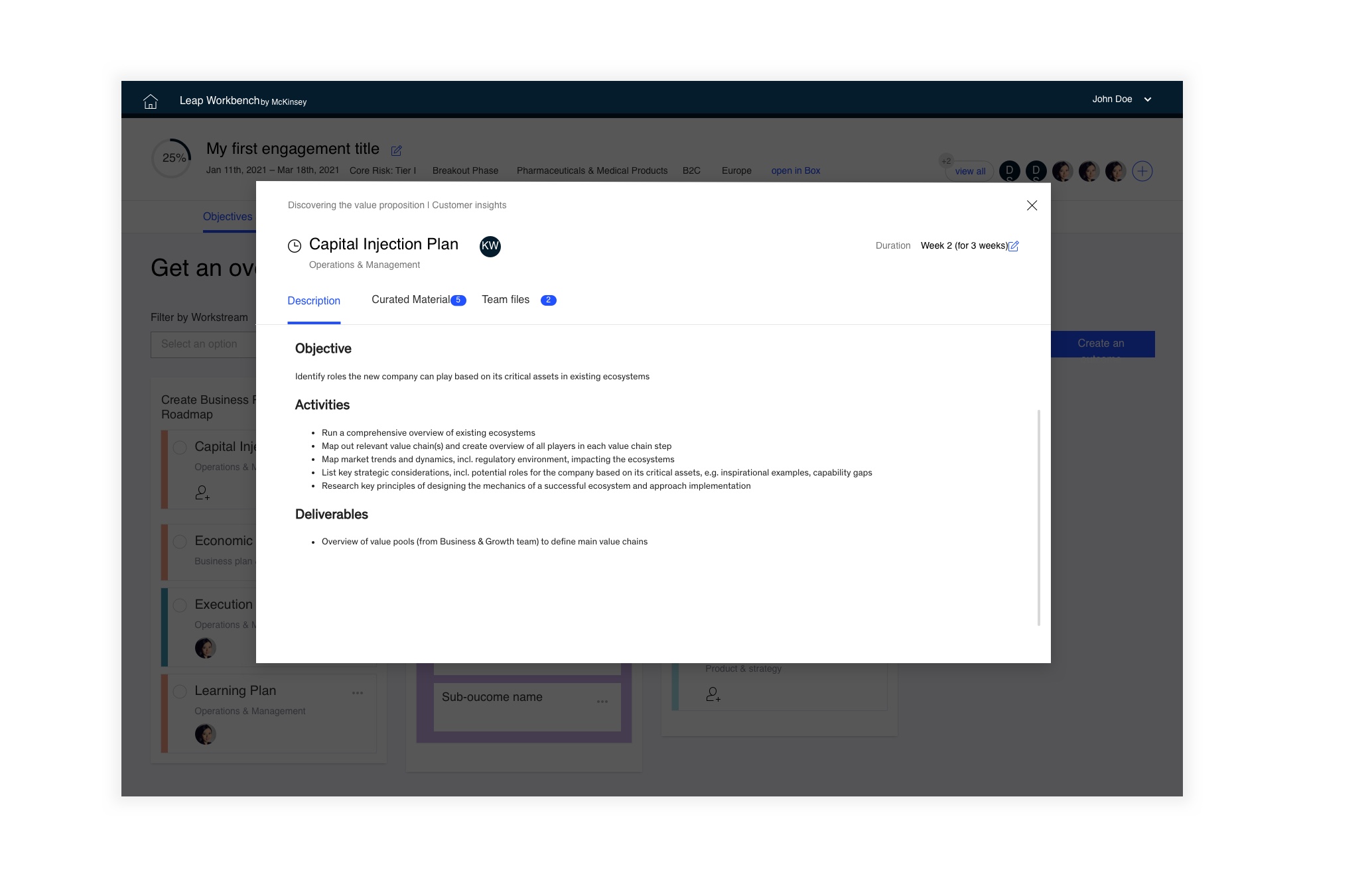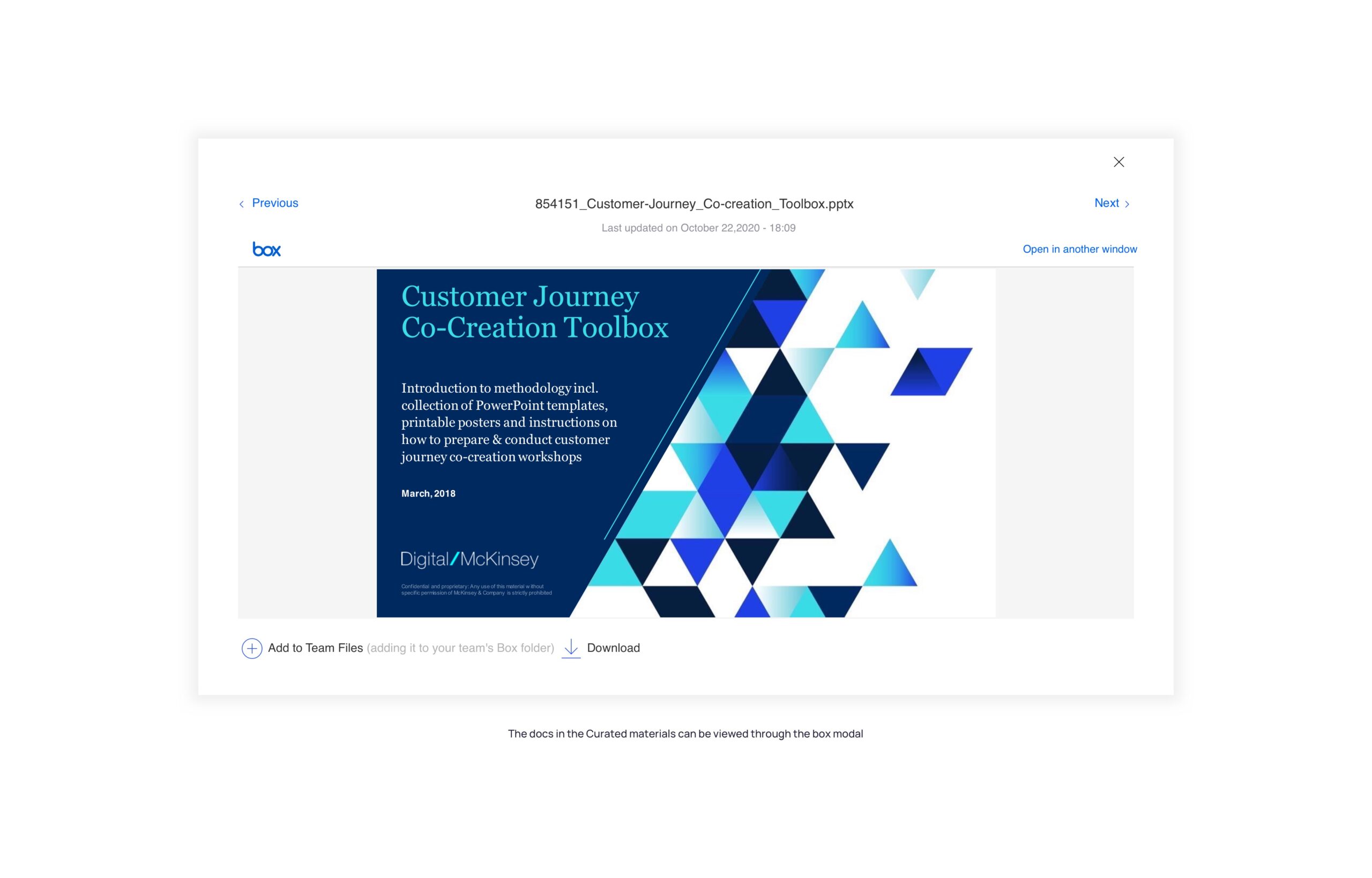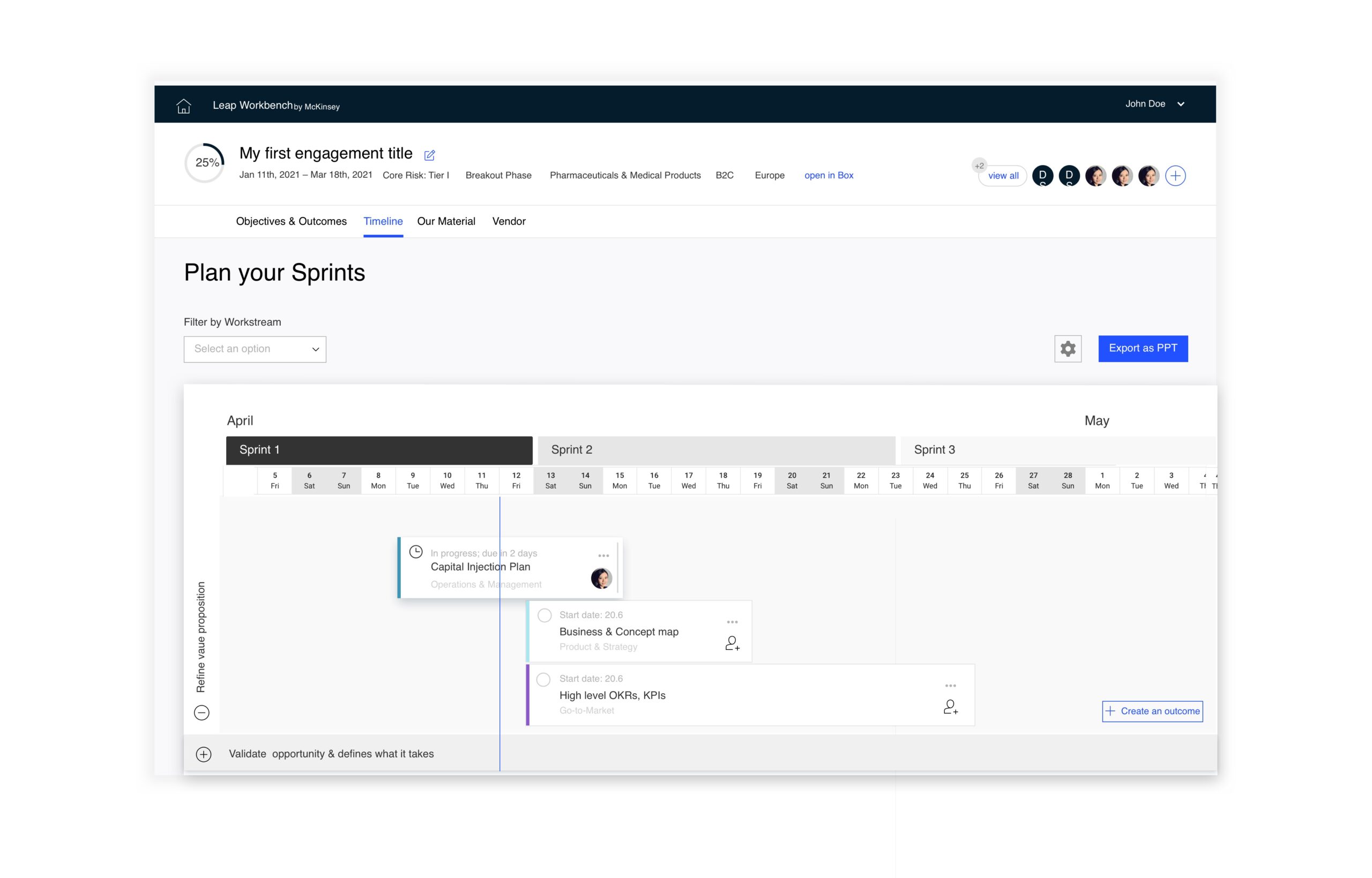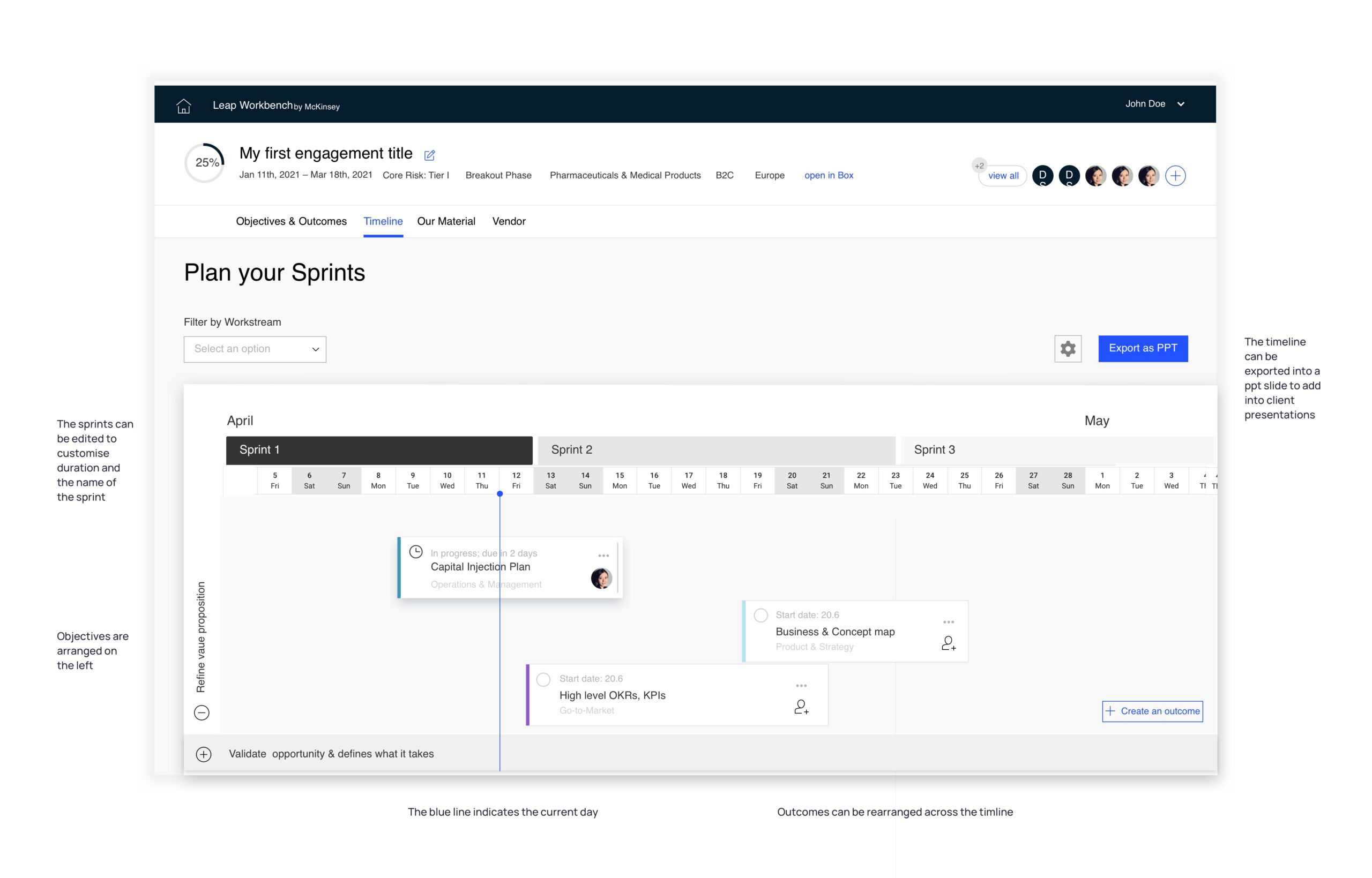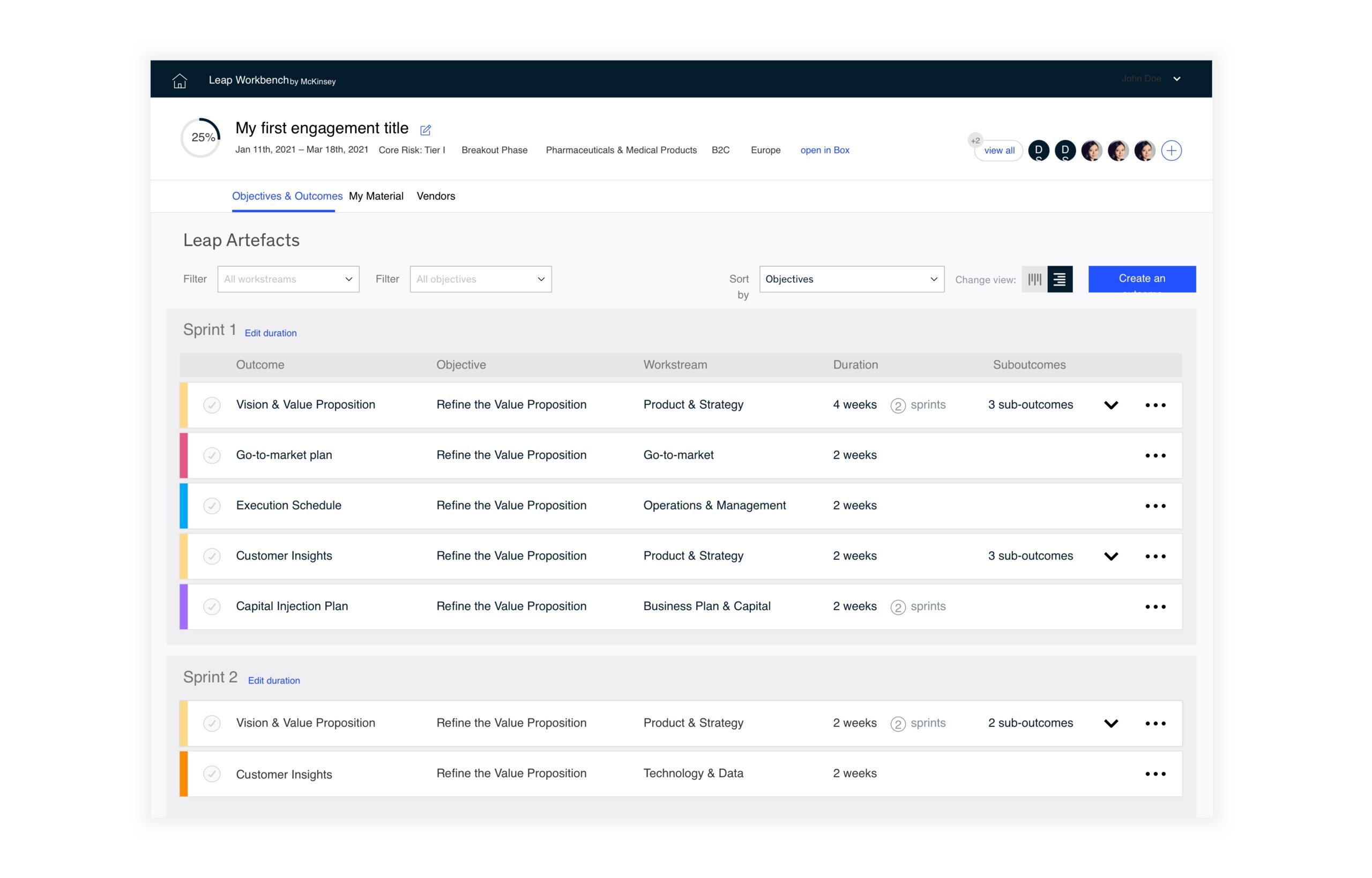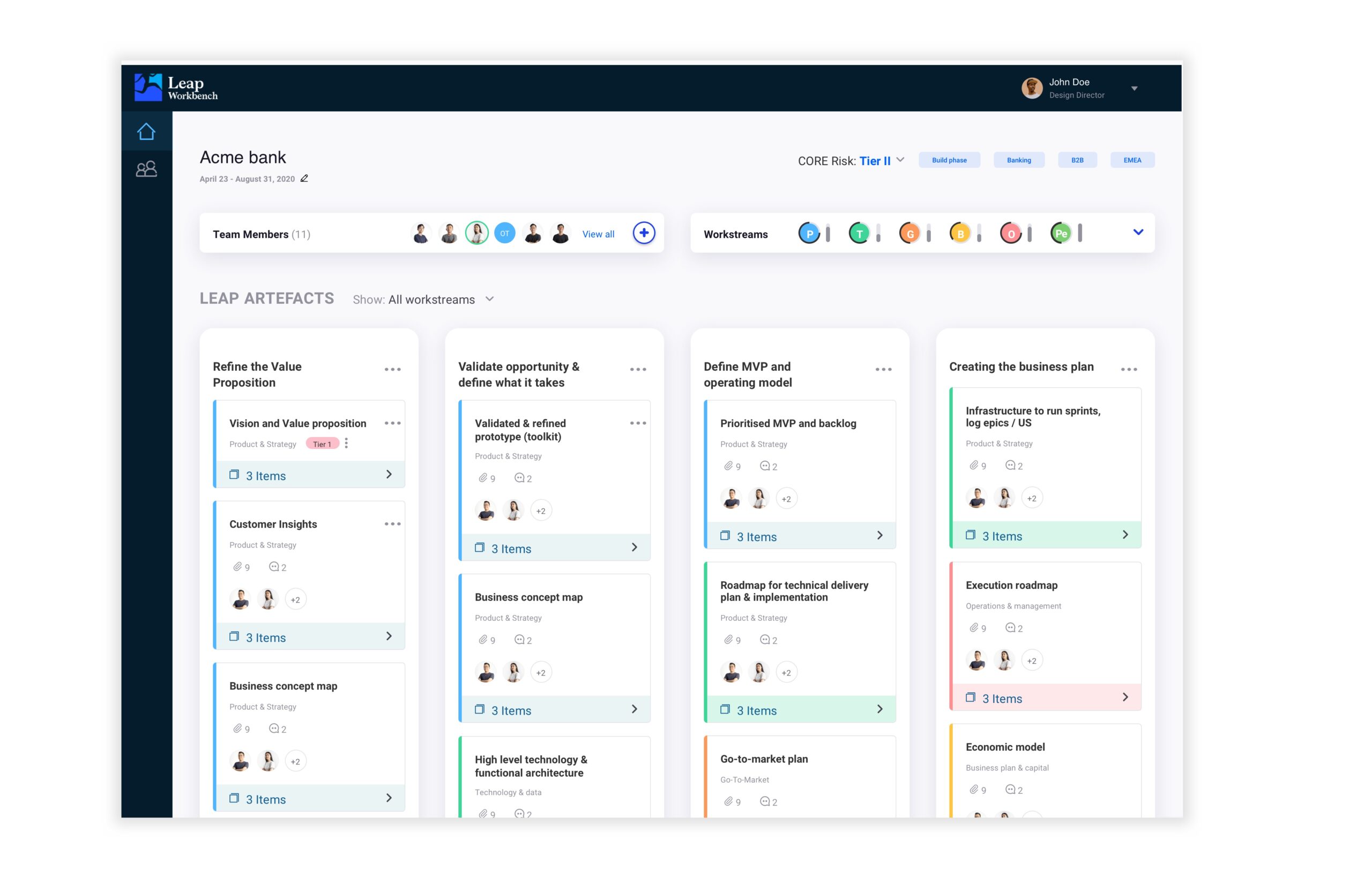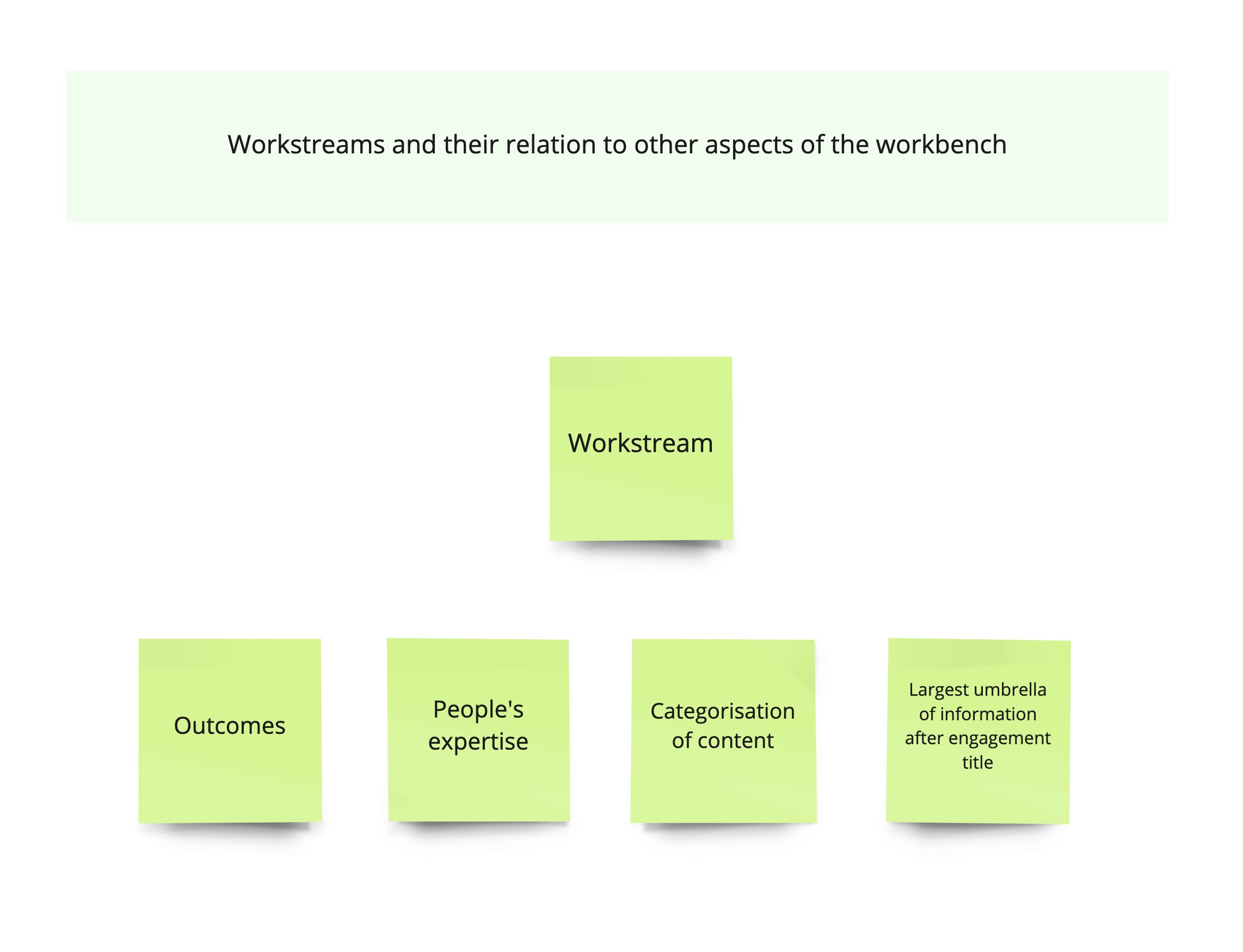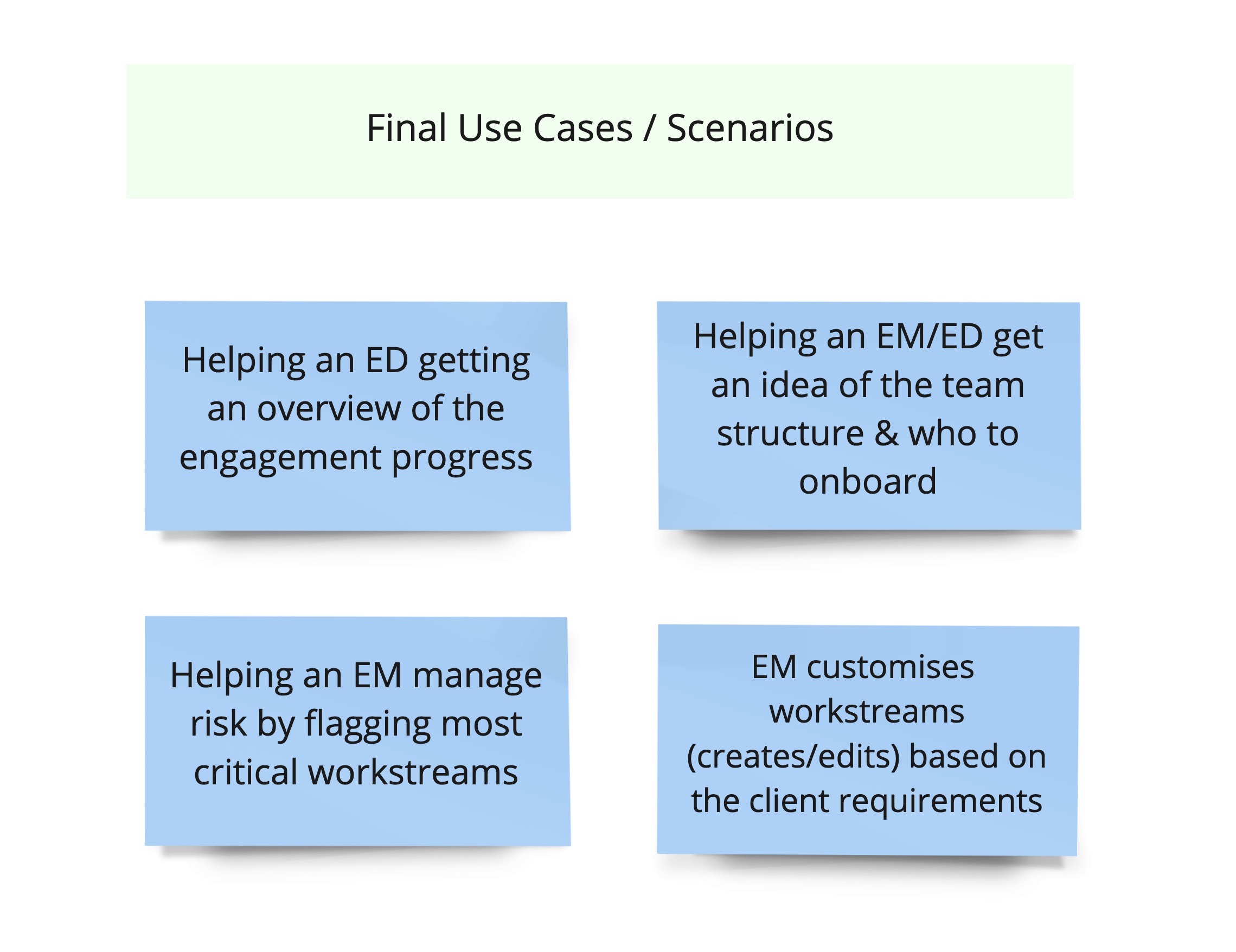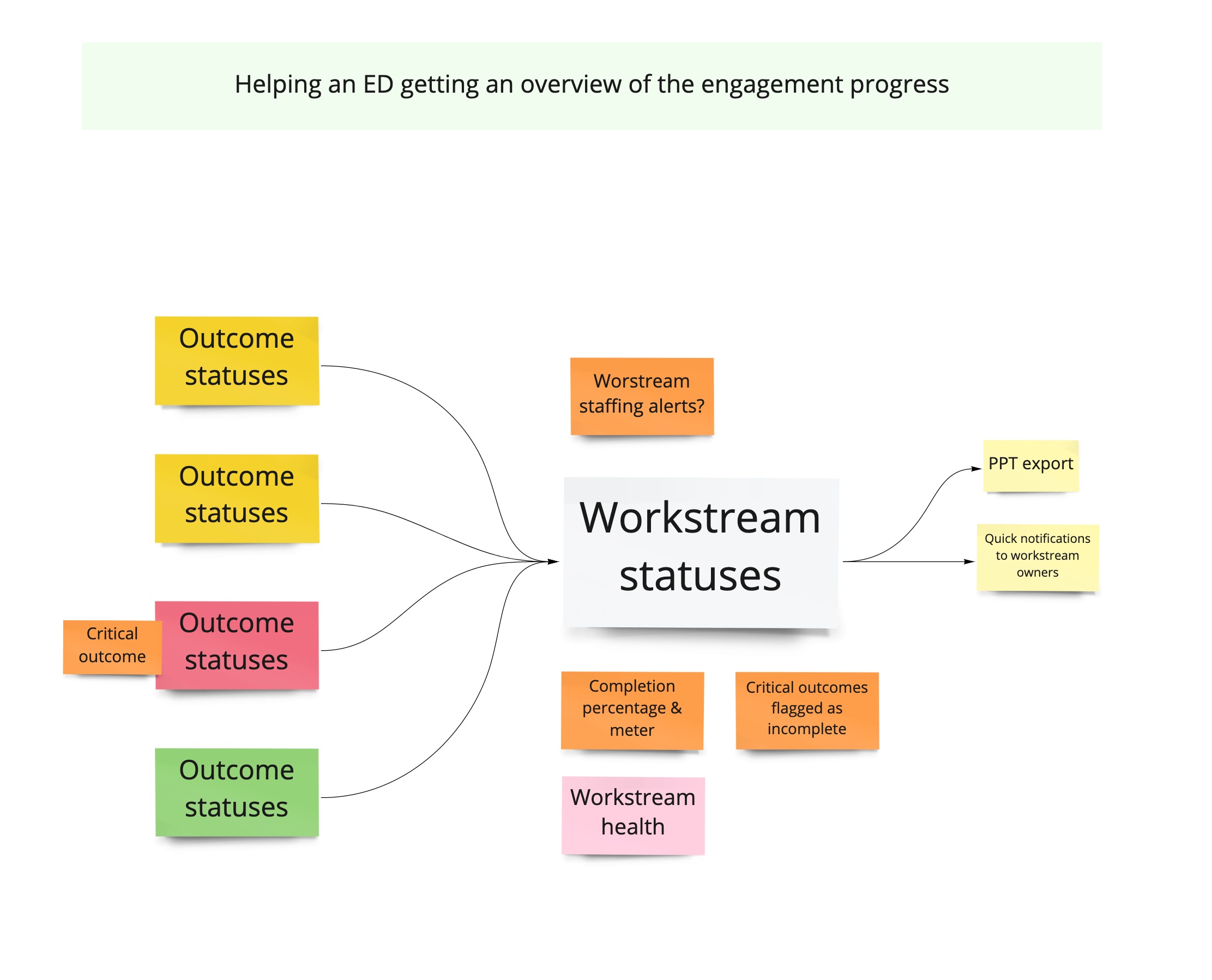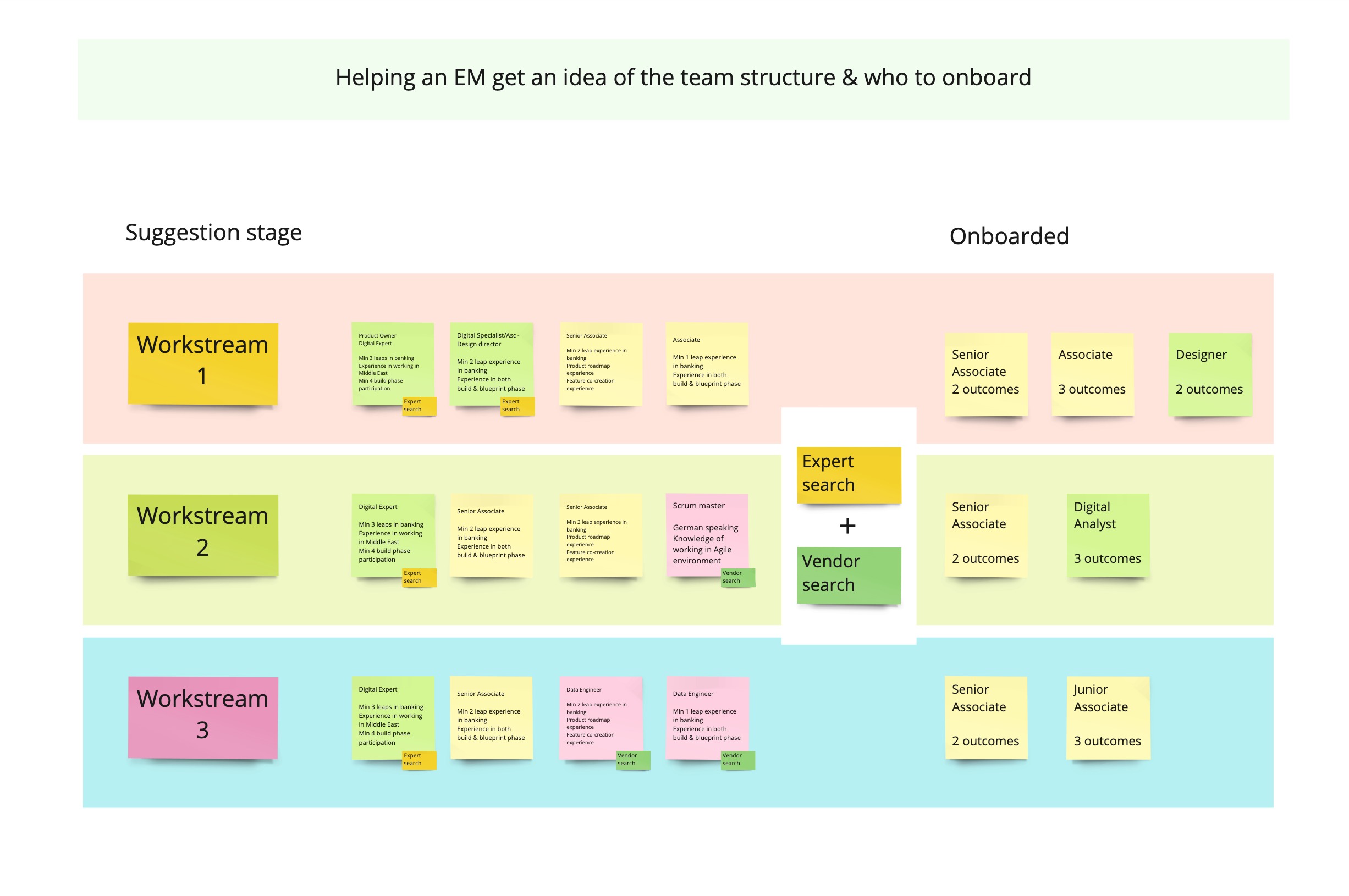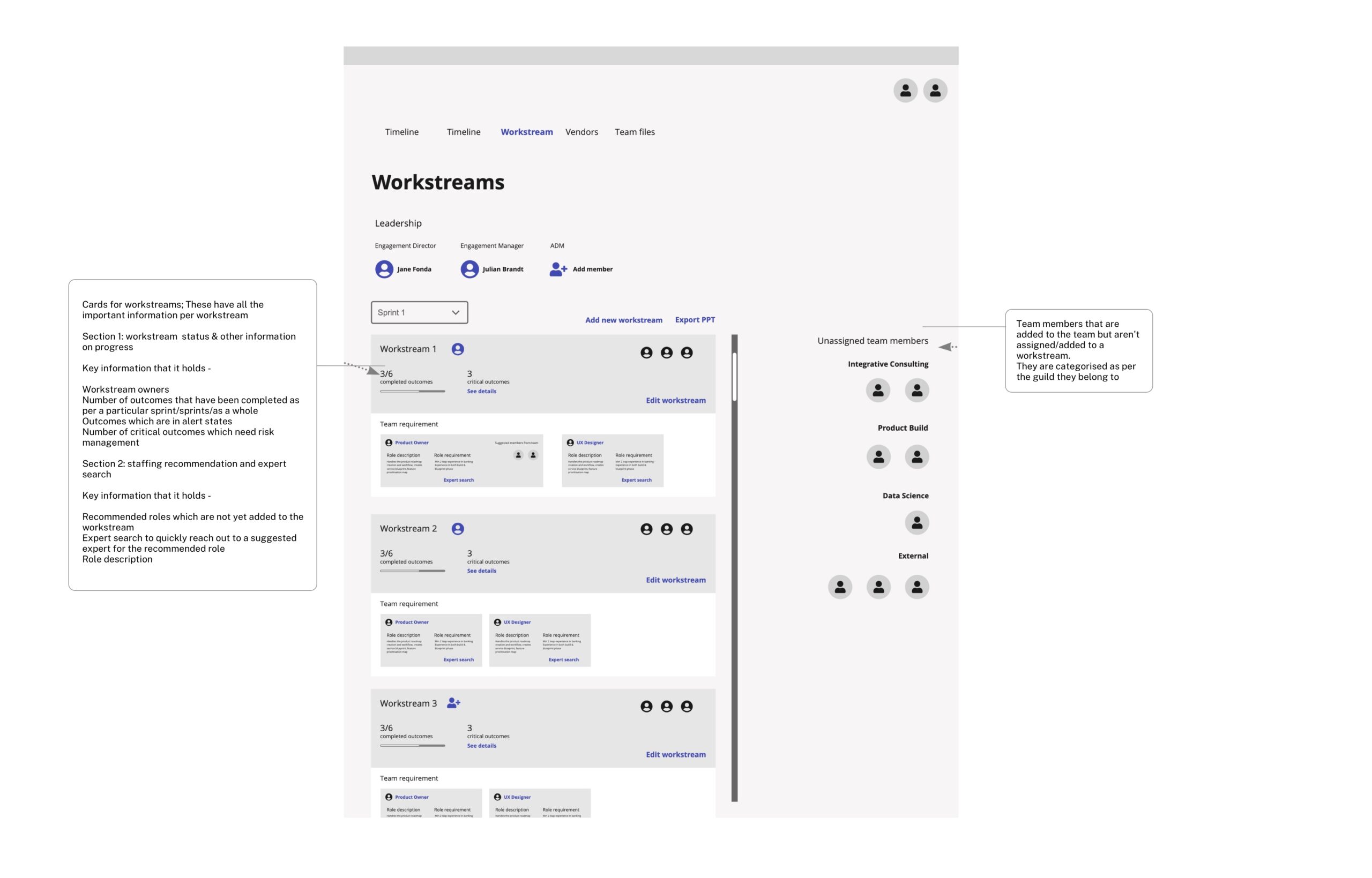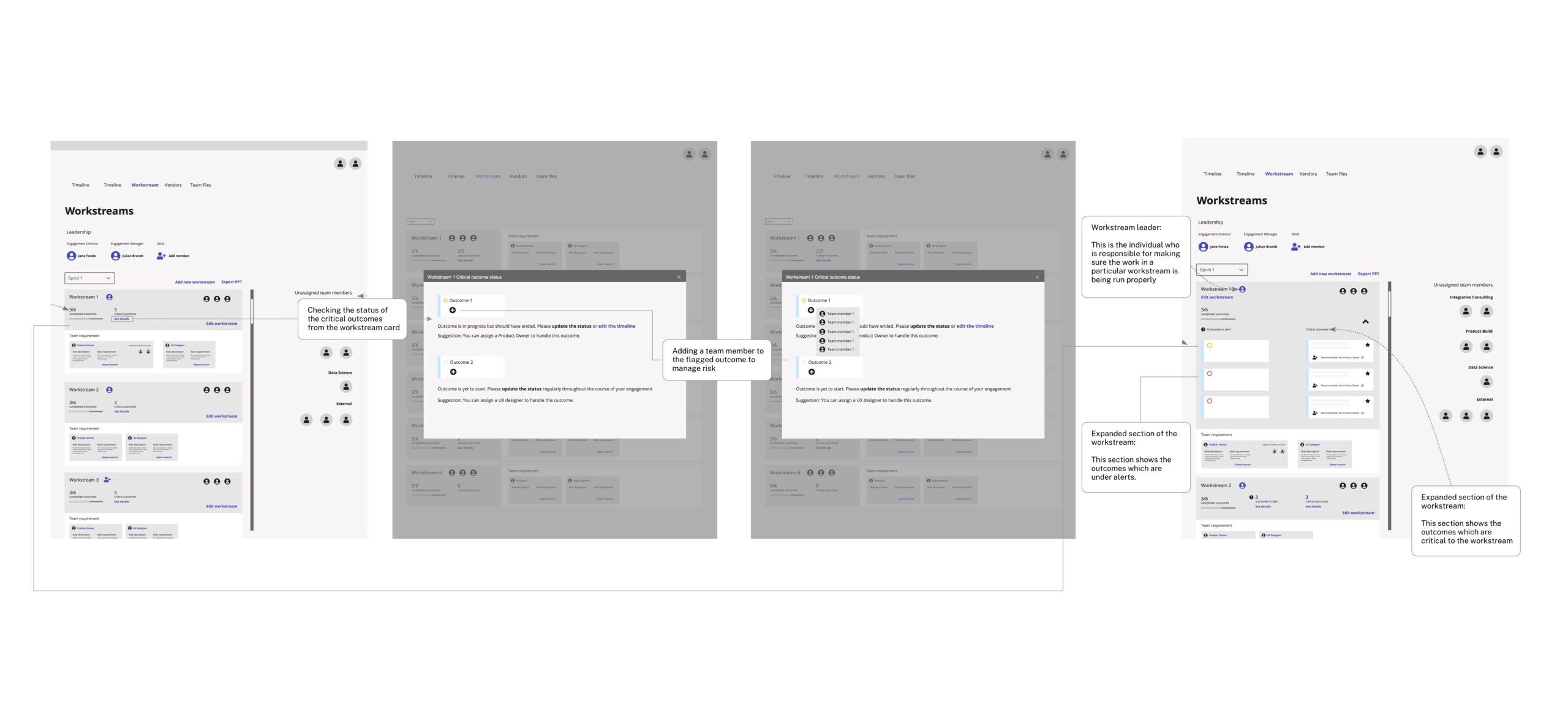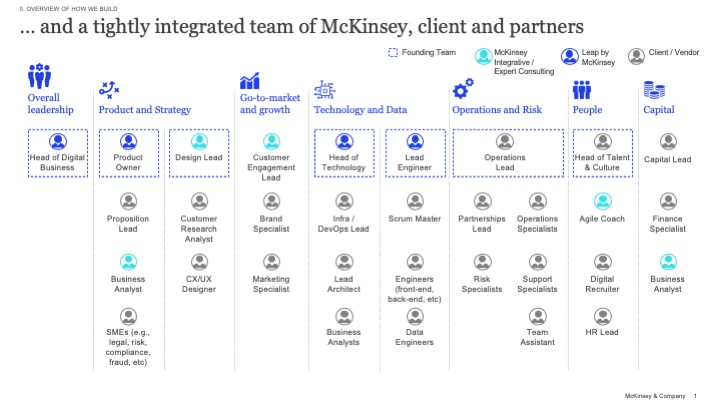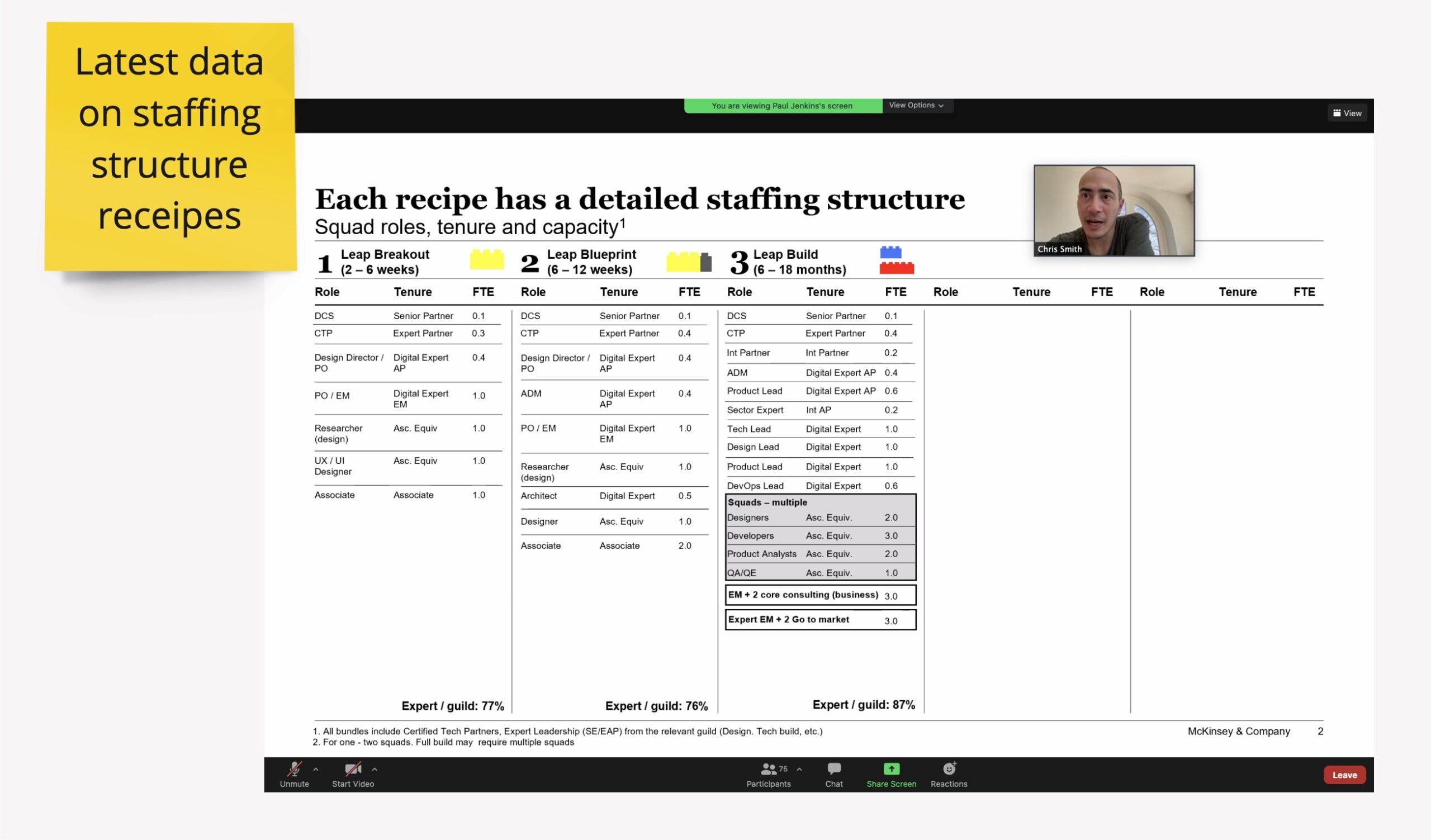Product Design McKinsey & Company
Leap Workbench
Designing features for an work management and knowledge library tool, Leap Workbench by McKinsey.
The working team
My contribution
Duration
1 Solution Lead
1 Product Owner
1 Design Lead
1 Experience Designer (me)
4 Developers
I was a part of the core team functioning as a design expert to discover, conceptualise, build and test product features across two quarters for the beta product release.
8 months
What is Leap?
Leap by McKinsey works with established organizations to imagine, build, and scale new businesses—and develop the capabilities needed to do it again and again.
Leap is an unique process driven approach where McKinsey tries to merge traditional business-building methodology together with the flexibility of a start-up with the resources and experience of a corporation. We combine the left and right sides of the brain —experimenting, testing and learning, and thinking creatively to build innovative solutions in a rigorous and focused way.
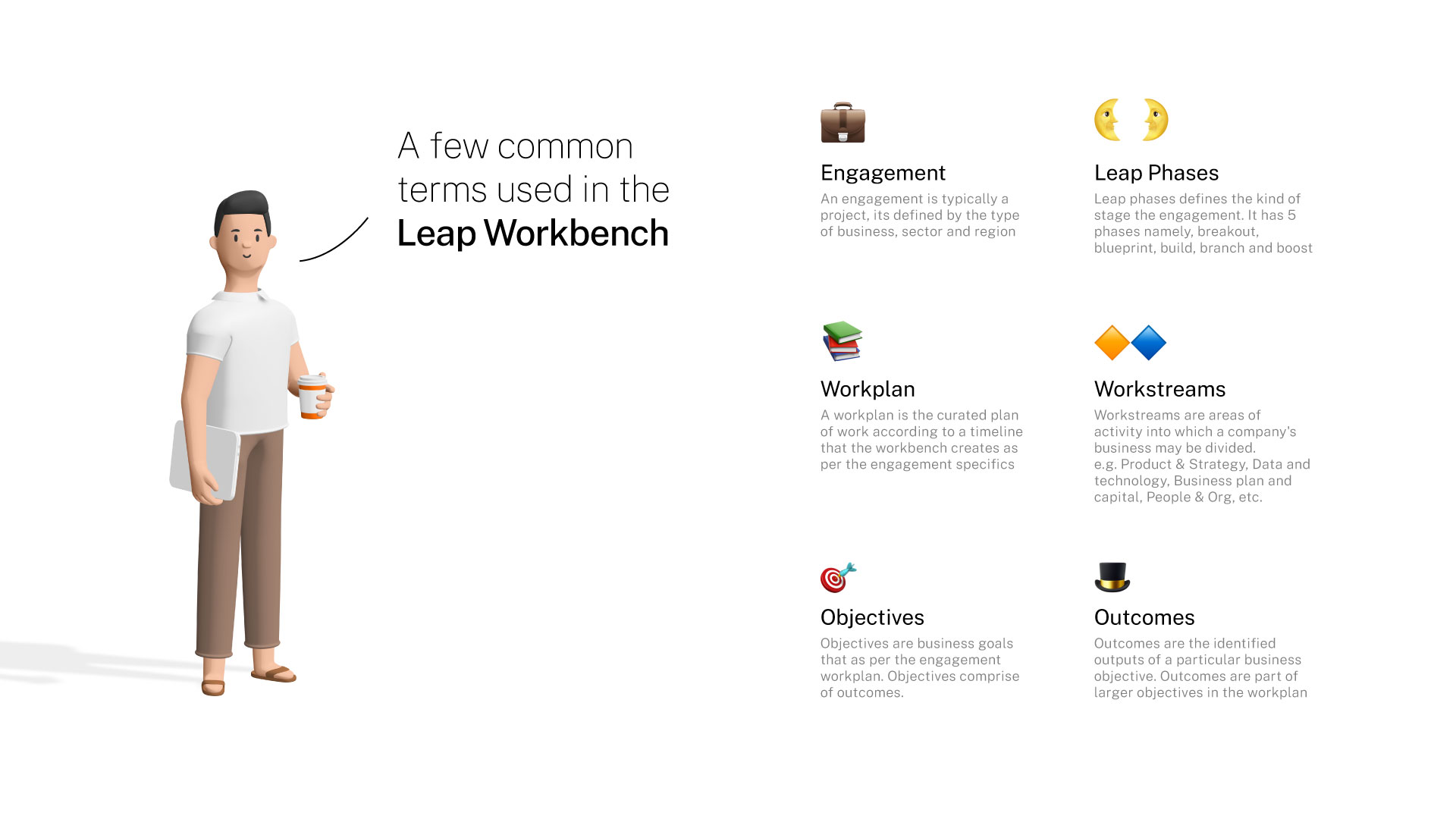
What is the Leap Workbench?
The Leap workbench is knowledge library and a work management tool to help teams conduct Leap engagements. The tool helps you track, de-risk and acclerate your leap enagament.
The knowledge library helps professionals get curated materials, case studies, insights from experts contextual to the phase of the project, the geography and the industry domain. This knowledge is gathered from firm experts, leap teams, individual content creators and knowledge documents being published.
The work management side of the tool helps users set up enagagements, add team members, assign them to workstreams and track work progress. The tool helps conduct day to day work more efficiently and manage risk.
Who are the Leap Workbench users and how does the workbench help them?
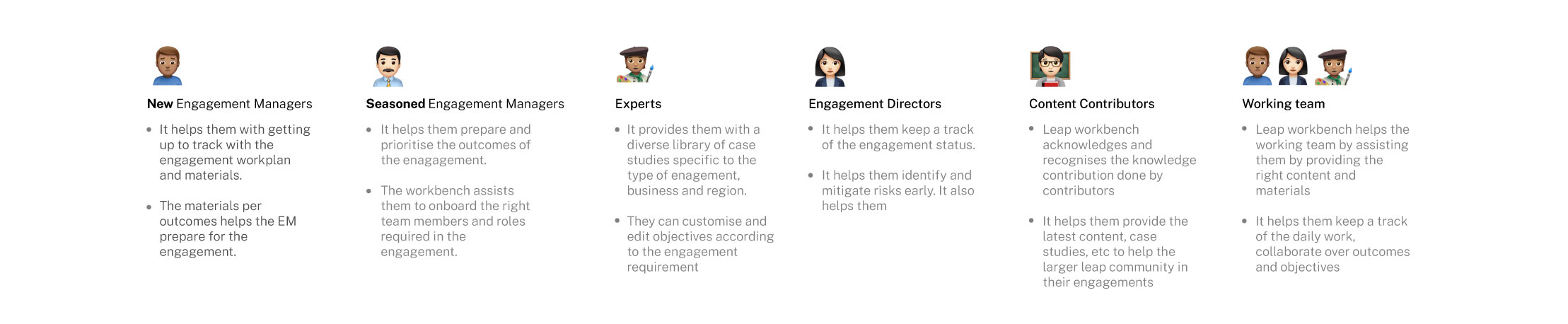
I was part of the first product release of the MVP and contributed to two main features and multiple other smaller features and concepts during my time. The features were prioritized as per the product roadmap and went through rounds of conceptualisation, iterations and testings before being released.
Feature 1
The Artefact view
The artefact and the timeline are two primary functional sections of the tool. They artefact view also acts as a home screen to the tool thereby highlighting the most important information and functionalities that a user needs to view and perform. The timeline on the otherhand is a curated workplan view in a timeline format, very much like a gant chart. This helps users to customise the duration of the workplan and also track the progress across the engagement duration.
Problem Statement for Artefact view
The Artefact view should be representative of the Leap Playbook which holds the recipes of how a particular leap engagment needs to be conducted, the key deliverables and objectives as per the engagement. At the moment the playbook is presented as a document to teams when they start the engagement. The objectives and deliverables are discussed by the EDs, EMs and Experts in the engagement by referring to experience from older engagements, reaching out to experts, Know documents and other case studies to device the workplan.
Problem: This above format isn't the most effective because the playbook isn't always updated and the team members have to rely on a lot of channels to gather information and relevant knowledge to get a headstart in the engagement.
How might we translate the knowledge assets across the firm and create a simple structure to view and access the knowledge library as per the engagement requirements.
Process
Breaking down the Knowldge Library
We started with understanding the current leap playbook and how they guide users to go about the engagement. We tried to create an information heirarchy that would help us to structure the content and also present it in a easy to consume format.
Prioritizing key information
There typically is a lot of content when it comes to deliverables of a project, we had to analyse and prioritise the right information to show upfront so as to not intimidate users.
Additional features to aid project management
Apart from the knowledge library we also had to identify additional features for the artefact that would help EMs in project manangement.
Iterations & Testing
We conducted rounds of testing with the stakeholders to validate our design concepts and further iterated to reach the final solution.
Beaking down the Knowledge Library
There were rounds of problem solving sessions with the Soultion Lead, PO and Design team to help breakdown the existing structure of information to formulate meaningful chunks that can be the building blocks of the Artefact view. We had to keep the users in mind and how they would like to consume the content. We ran a round of interviews to understand what information is key to the users and how they would like to access them. After a couple of rounds of user interviews and internal brainstoriming we came up with a struture that contained the workplan for a leap engagement into chunks of meaningful information.
The Leap workbench leveraged the box metadata to pull the information being showcased in the workbench. The current structure of information was such that the data was categorised as per outcomes for each leap phase as individual folders in box. The challenge while designing the information structure was to keep the existing box structure intact and build a hierarchy around it.
Key challenges: How to best simplify the information to create a intuitive guided journey for a user to access/view content
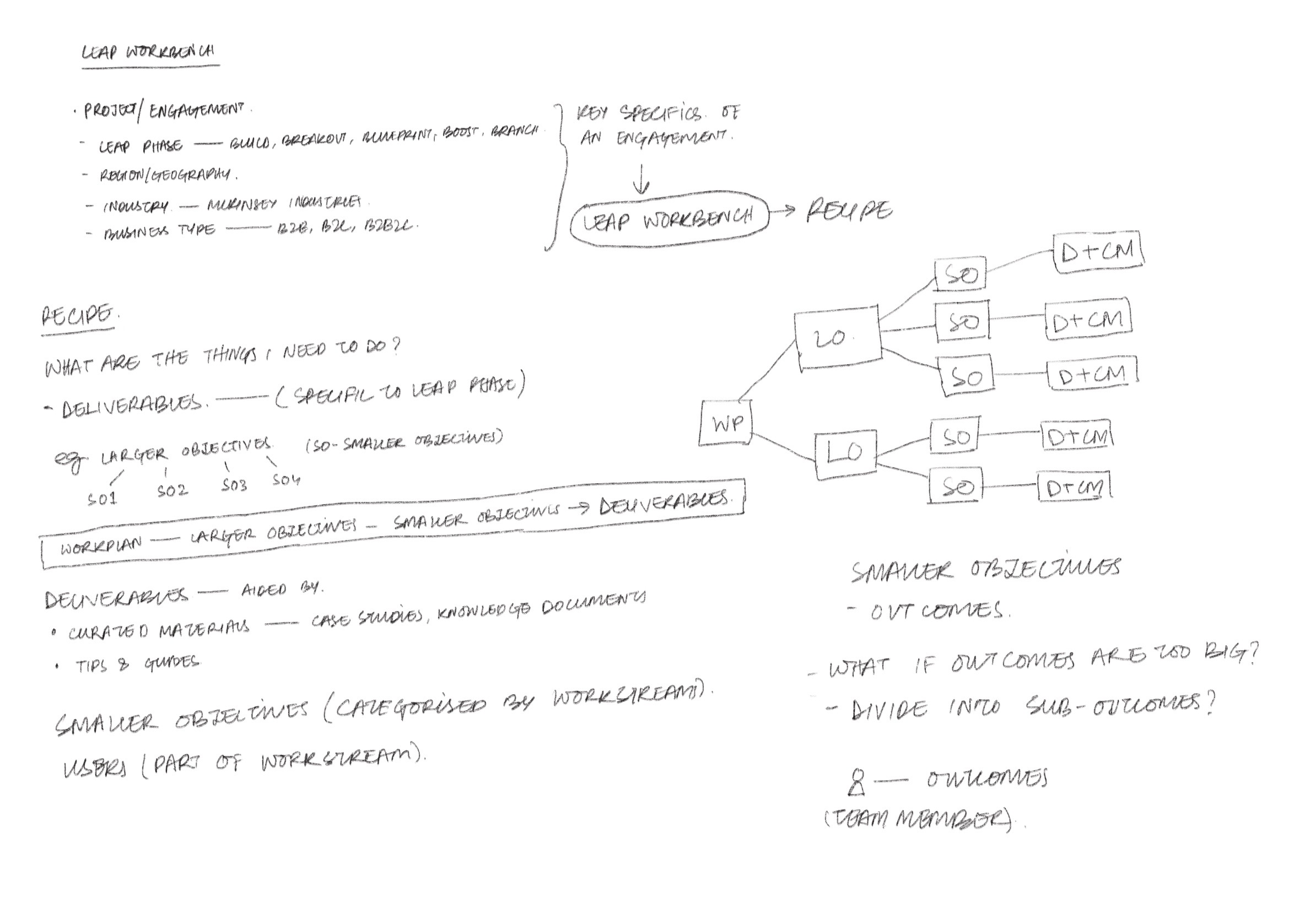
Initial information segregation and categorisation
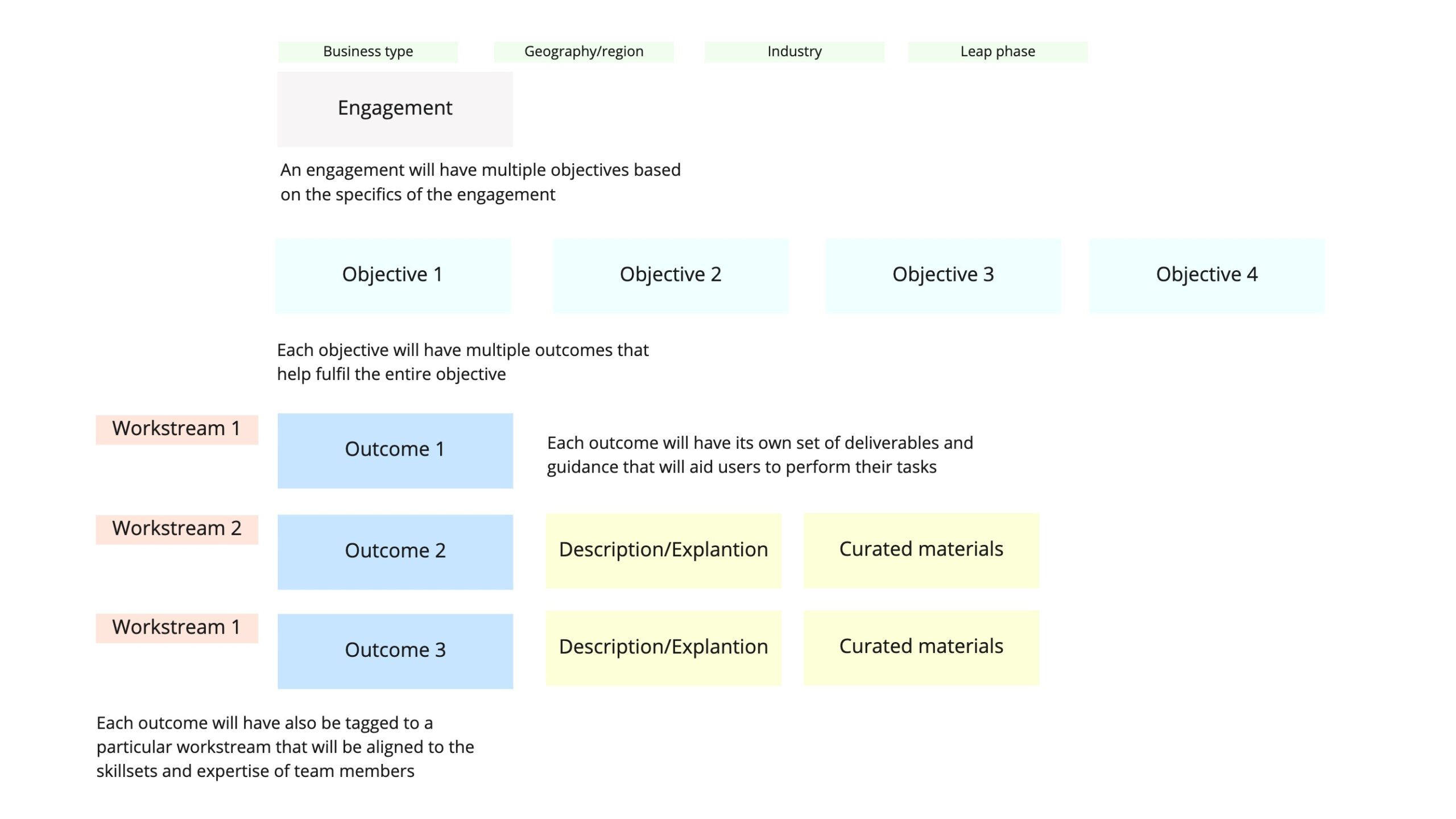
The final information structure for the artefact view
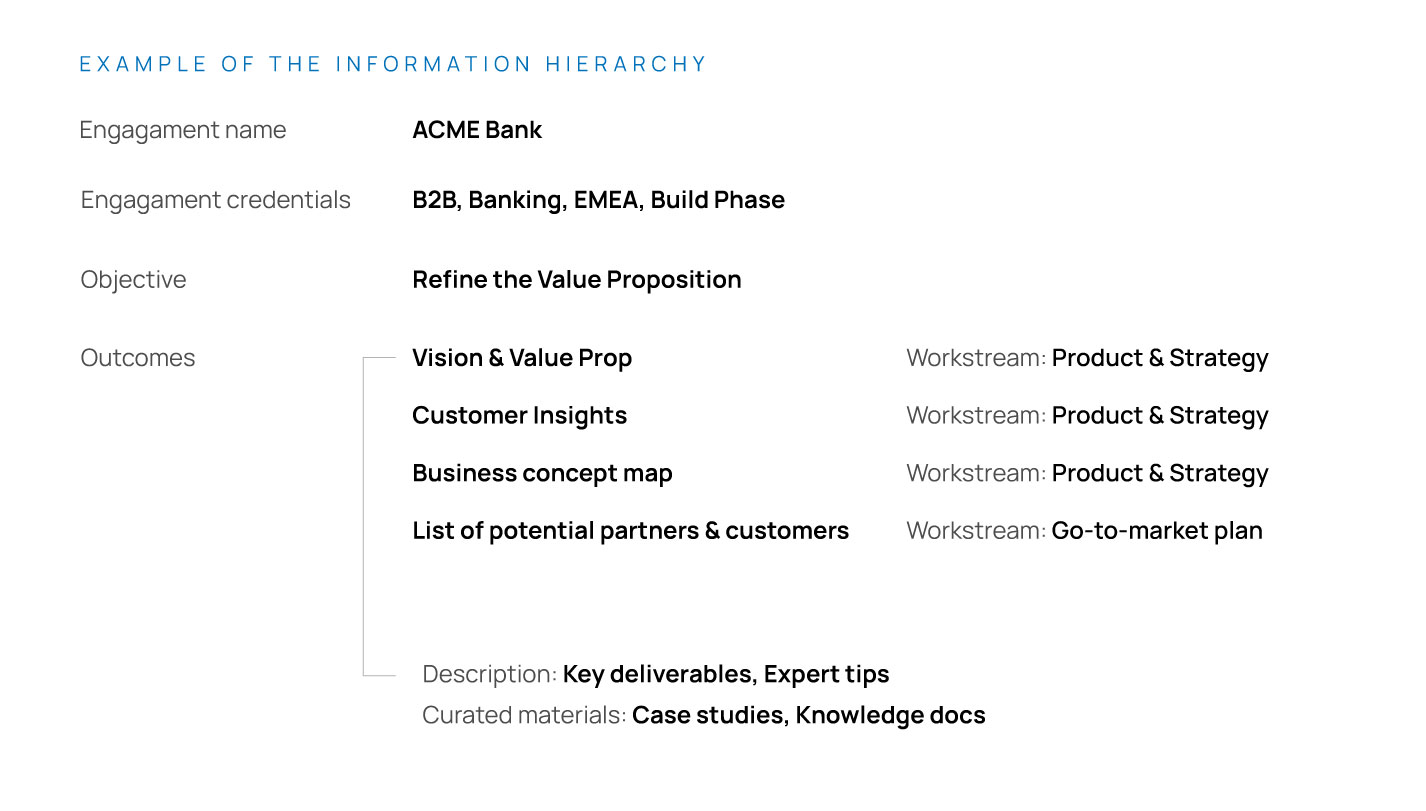
Example of the information hierarchy with context to an engagament
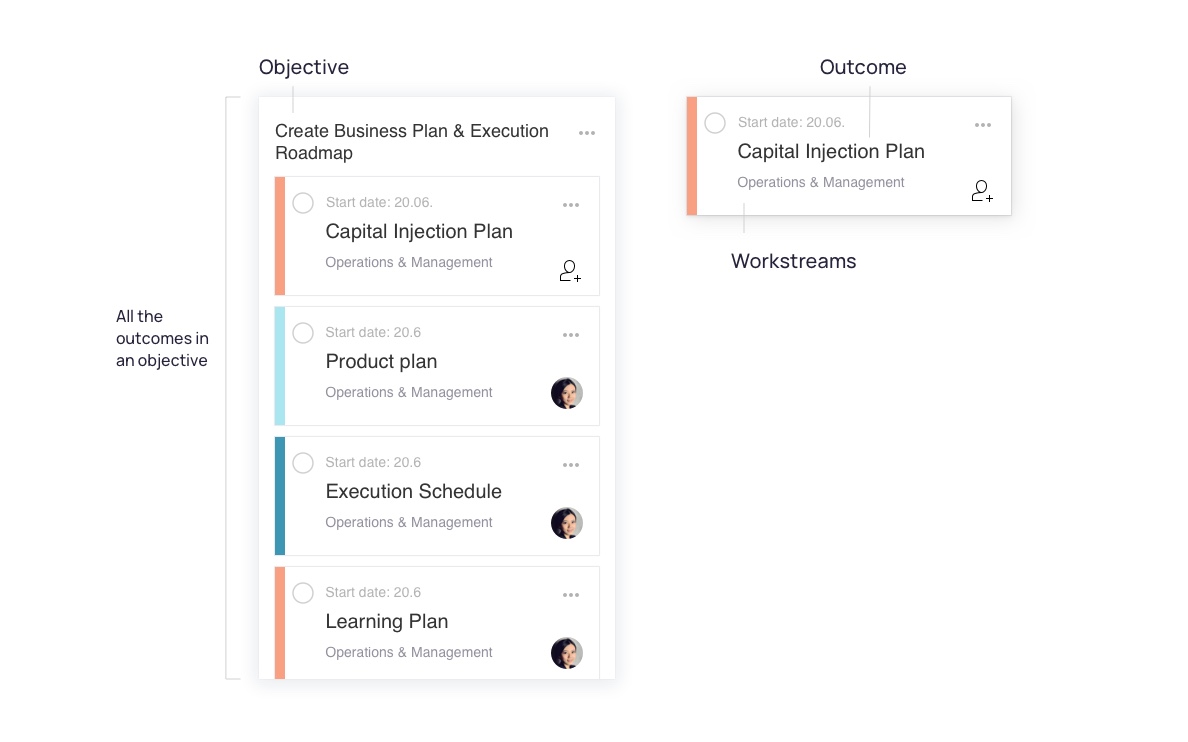
Visualization of the information components
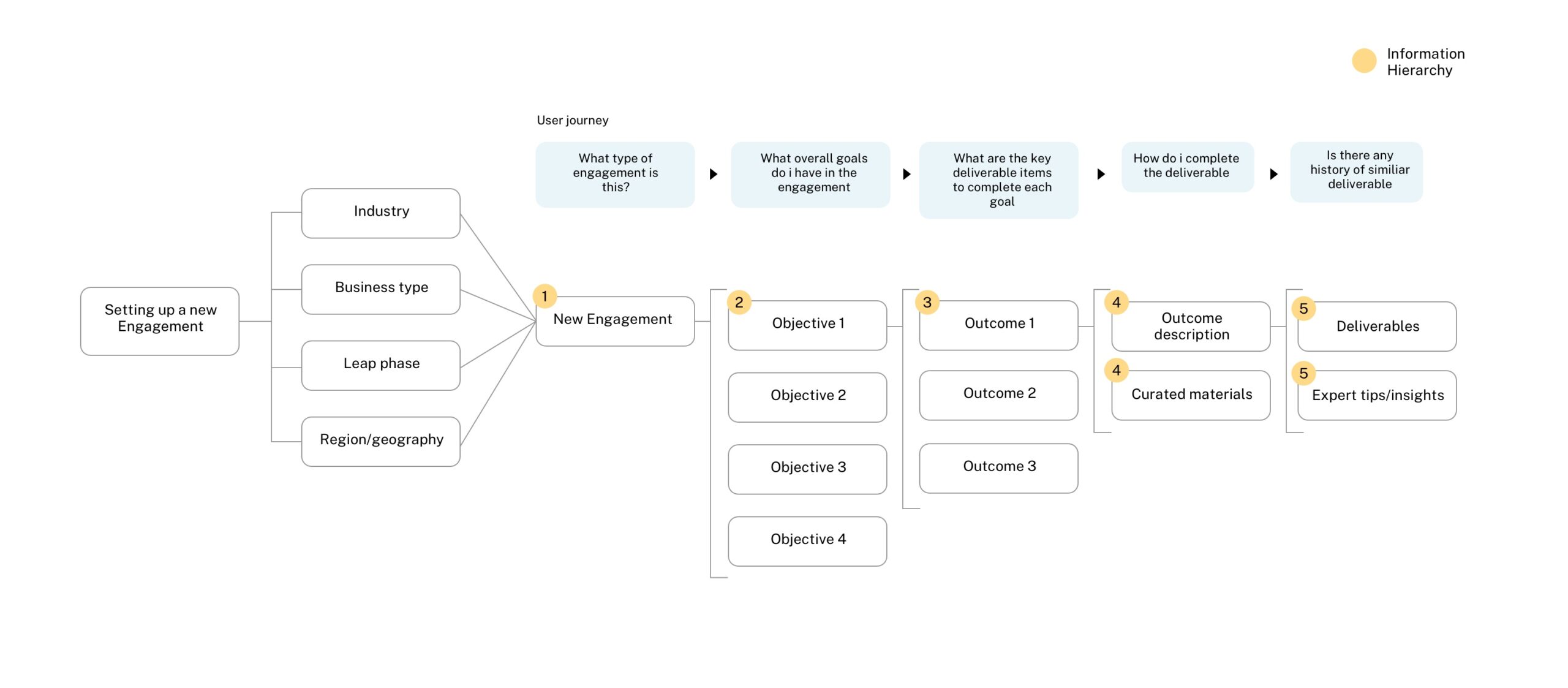
A typical user journey to access information in the Leap Workbench and the information hierarchy
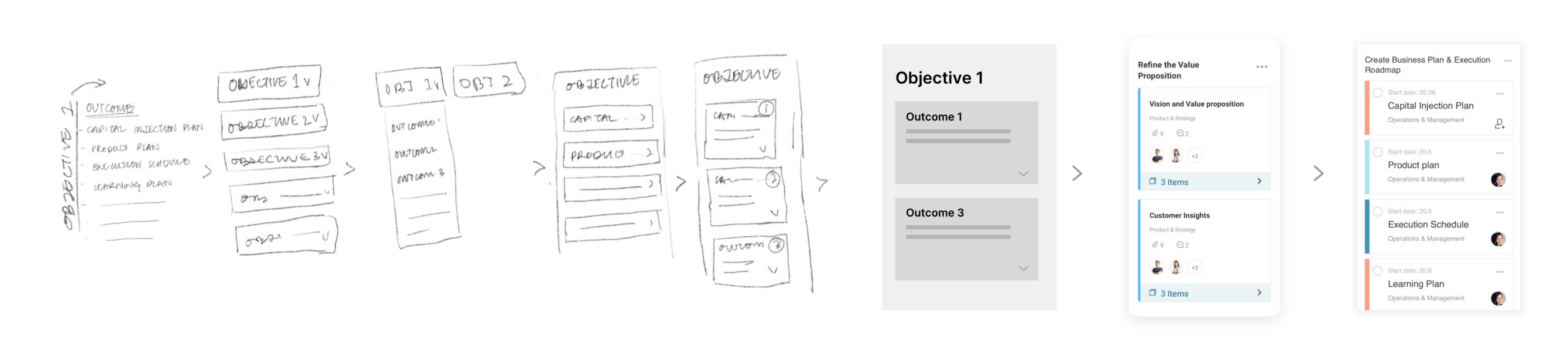
Graphical evolution of information in the workbench
The Artefact View
Additional features to aid project manangement
The artefact view had to accomodate a few more features that would help a user (EM, team member) to do efficient project management and track progress. Here are a few key features in the artefact view
1. Timeline
The timeline view is perhaps another key functionality provided by the Leap workbench. As part of their daily work EMs are often asked to present the progress of the work against a timeline, very much like a Gant chart. This view allows them to show the status of the business objectives according to the intial plan proposed. This charts are often key trackers that help in communication with the clients.
We tried to provide the same functionality in the Leap workbench by mapping the outcomes against the duration of the engagement. The timeline is divided into Sprints and each sprint contain the respective outcomes as per the workplan. These outcomes can be moved across the timeline according to the work priority, the duration of the outcomes can also be customised based on the the team's capabilities and effort.
2. Adding team members to an engagament
This is the most primary activities of the EM when the engagament starts, its to add team members to the engagament. The interaction for adding of members needed to be simple and quick. Team members can be removed from the team from the same section itself. Team members are notified via an email whenever they are added to an engagement.
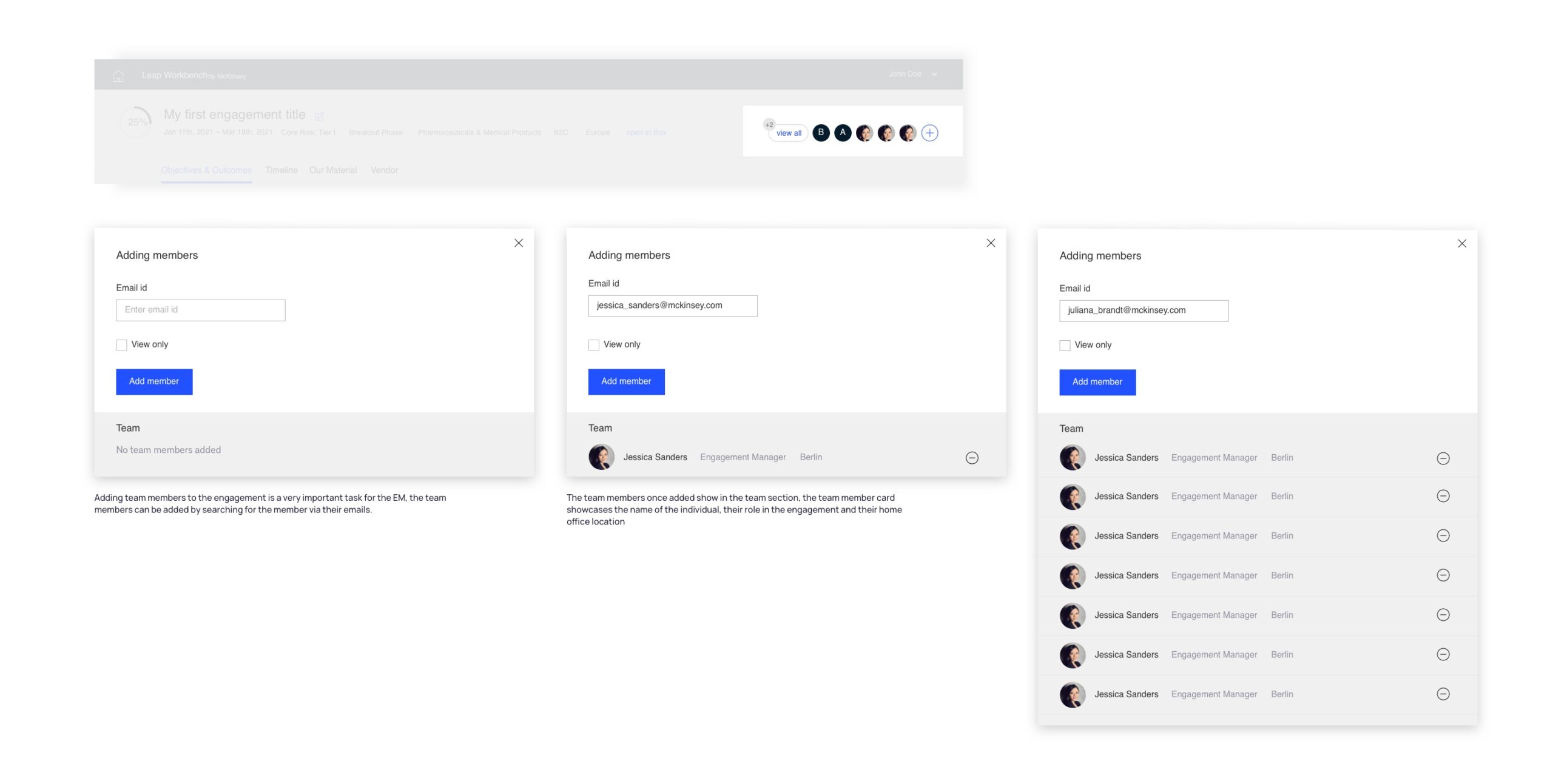
3. Adding team members to an outcome
The feature to add team members to an outcome is essential to the effective distribution of work. Assigning a team member will allow EMs to have a dedicated point of contact for the work related to each outcome. Team members will have clear ownership and responsibilty towards their work.
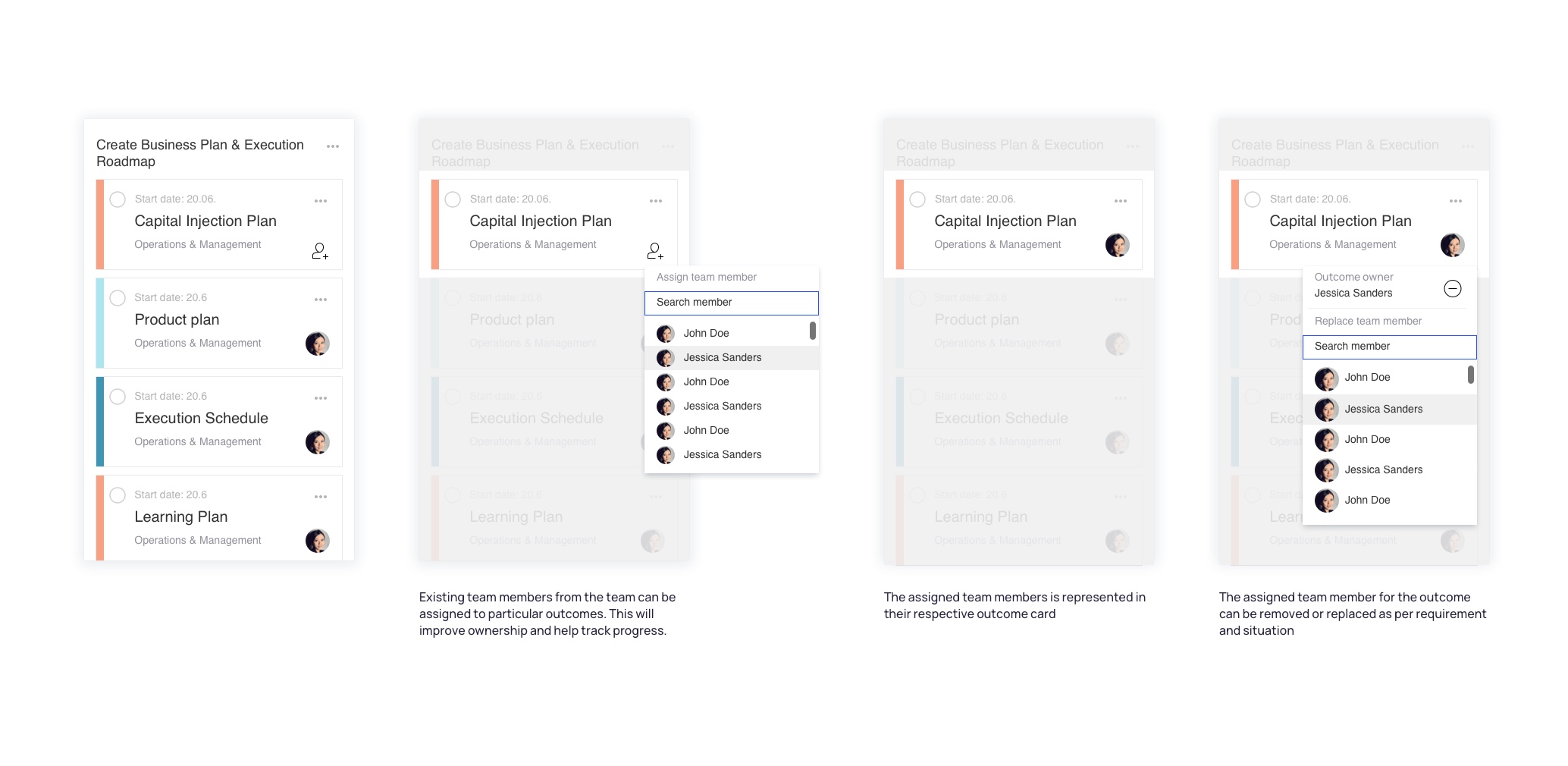
4. Outcome Status
The status of an outcome helps the user (EM) keep track of the work progress. The outcome statuses contributes to the overall status of the engagement. These status also indicate outcomes which may have run into blockers or any other concerns. Outcome owners are responsible to change the status of the outcome as per the state of work. The outcomes are tagged to the respective duration set by the practice, an EM can also edit durations if needed according to the context of the engagement.
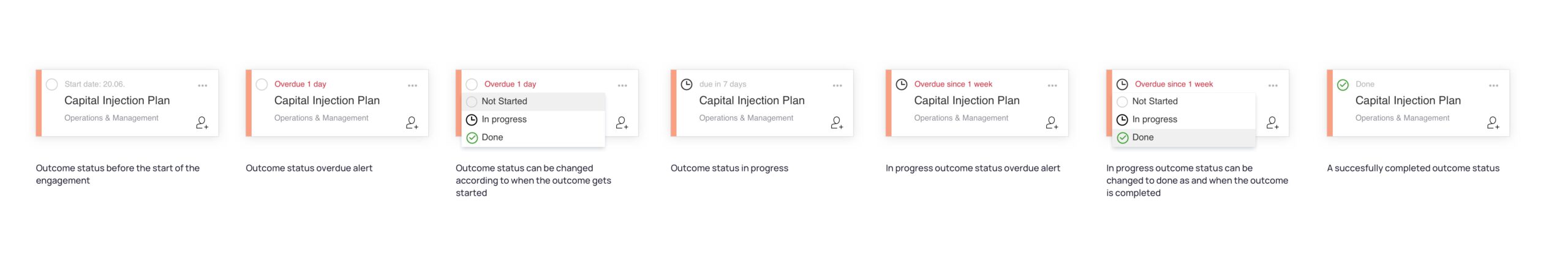
5. Hiding Outcomes
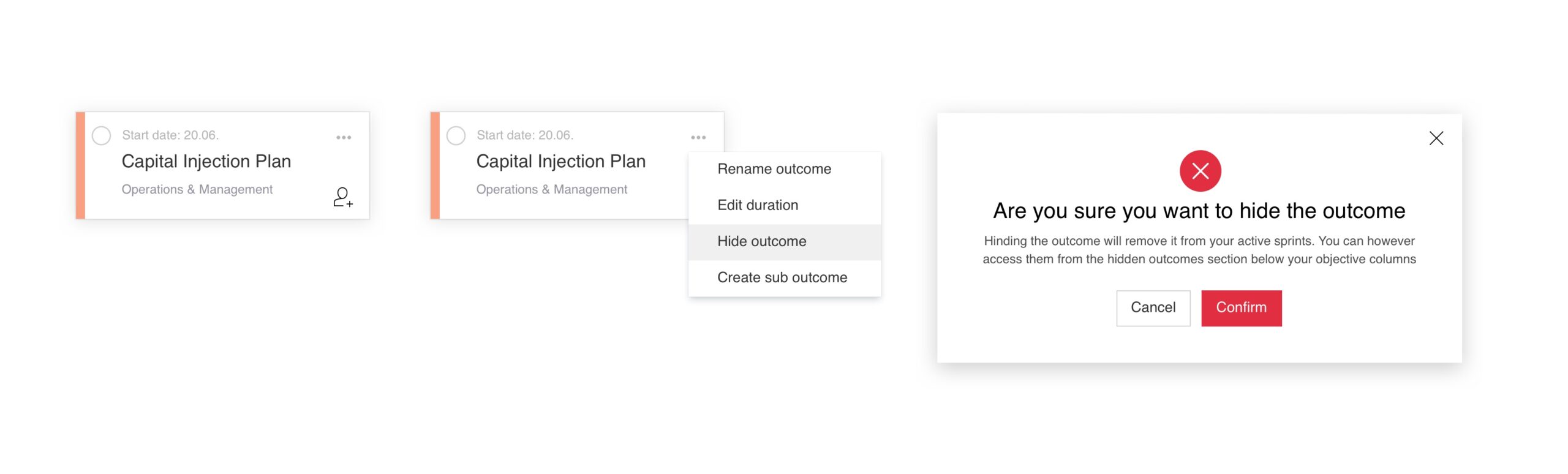
Iterations & testing
The atefact view went through rounds of iterations based on user feedback and testing. We deprioritized features and introduced new ones to align to the user needs and context. We identified important features like 'hiding outcomes' and 'export to ppt' as testing insights. The layout was also decided based on the visibility of information and accessibility of users. Here are a few of the previous iterations for the artefact view
Feature 2
Workstreams and Roles
Workstreams & Roles is another key feature in the Leap workbench. Workstreams are typically the building blocks or sectors of business. People can be categorised under workstreams based on their nature of work and expertise. The workbench typically has 6 workstreams - Product & Strategy, Data & Technology, Business plan and capital, People & org, Operations & manangement, Go-to-market. A workstream can only be run successfully if we have the right group of people and expertise working in them. The workstreams & roles is the place where an user (EM) can find the suggested roles per workstream to ensure correct staffing of people in a project.
Design Brief for Workstreams & Roles
Identify possible scenarios and used cases on how workstreams & roles can be useful to the users of Leap workbench and design meaningful features and solutions to help them
Process
Identify used cases for workstreams & roles in the
Leap workbench ecosystem
We looked at the possible ways of how this feature could be useful to all the stakeholders of having initial rounds of interviews. We tried to create possible use cases and later prioritized them as per the MVP scope.
Whiteboarding and conceptualization
We created multiple design concepts around the prioritized features through quick wireframes and tested them with users get feedback.
Identify features that will help the future journeys
We tried to envision the future journeys around workstream & roles and identified features and possible interventions that will aid the experience.
Iterations & Testing
We conducted rounds of testing with the stakeholders to validate our design concepts and further iterated to reach the final solution.
Identify used cases for workstreams and roles in the Leap Workbench ecosystem
We started with having initial rounds of discussions with the Solution Lead, Po, Design & Development to identify how the workstreams and roles could relate to the day to day work of the users of Leap Workbench. These discussions helped us identify and further categorise the different sets of information as per the user needs
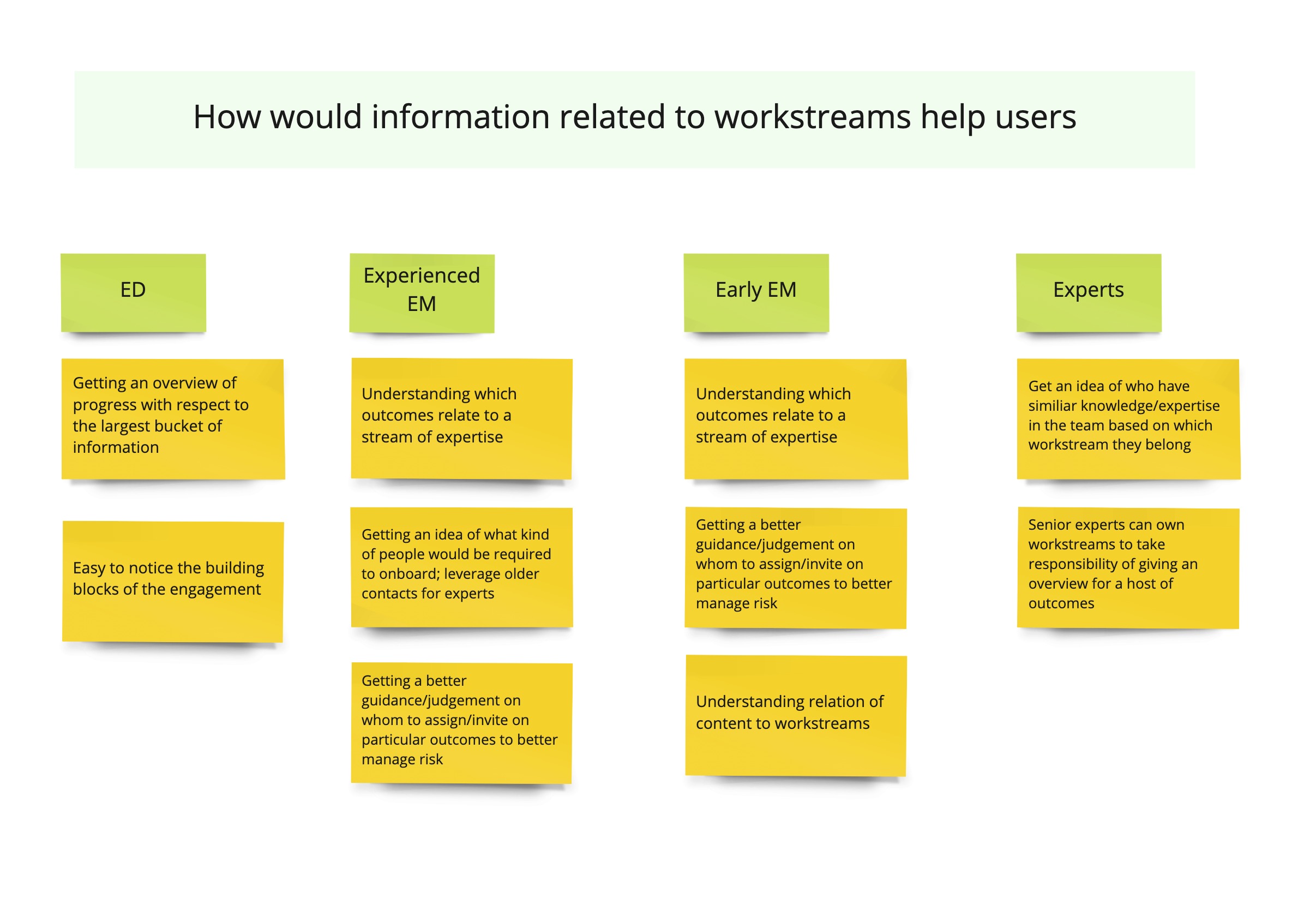
We then moved to find relations between workstreams & roles with respect to the other assets of the Leap Workbench. This helped us create associations & connections within the Leap workbench ecosystem and gave us clarity in identifying features while creating concepts.
After this we moved to refining the used cases/scenarios and create 4 possible ways of how the workstreams and roles could be uselful for the different users of the workbench.
We started creating initial feature maps and flows as per the identified used cases which helped us identify product features and further refine them while creating concepts.
Whiteboarding and conceptualization
We had shortlisted a few features based on the intial feature maps and flows.
Flagging Critical Outcomes as per workstream: Some outcomes are more critical to the workplan then the others based on the context of the engagement, we identified the need to flag their criticality so that they can be monitored to manage risk.
Workstream completion tracker: Outcomes are tagged to workstream and their status of progress contributes to the overall progress of the workstream. The workstream competion tracker can help get a bigger picture of the workstream health and flag any kind of potential risk.
Staffing per workstream: The different roles needed to run an engagament can be categorised as per workstreams. The goal is to best assist an EM to understand the skills and expertise required for each role and onboard the correct people and experts for the Leap engagement. An EM should also understand when each role is required and plan the staffing accordingly.
Workstream customisation: The users (EM) should typically be able to customise the workstreams which means being able to add a new workstream, add and move roles across workstreams as per the requirement and context of the engagement.
PPT Export: The users should be able to export the roles and required team structure required for an enagement to help aid discussions with the client
These are a few rough wireframes to help visualise the above prioritized features for the workstreams & roles
The initial wireframes and concepts were discussed by the team and later tested with the users. As part of the insights we found out that the users (EMs) prioritized a few features over others as per their requirements in the workbench. The prioritized features were the Team staffing and roles, Workstream customisation and PPT exports. These insights made us go back to our drawing boards and refine the concepts to create a more relevant solution to meet the immediate needs of the users. The other features like workstream progress traker and critical outcomes were kept as potential topics to discover for later.
This is a representation of first high fed wireframe prioritizing the features of Information about team roles in an engagement per workstream, adding team members to roles and assigning roles to outcomes.
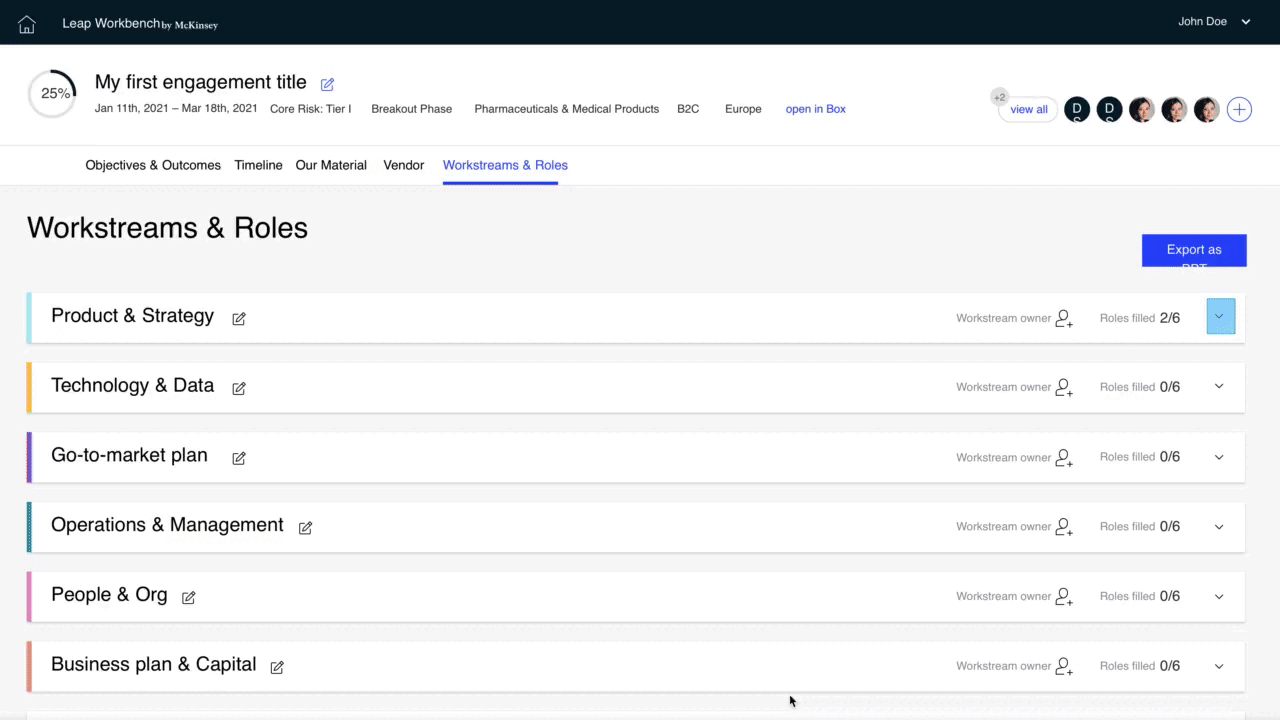
On testing this idea with users we found out that although they really liked the ideas being proposed they had a few problems they faced with the proposed design.
- Although the information about the role helped the EMs get a good judgement of choosing the right people for the engagement, they didn't quite know when these people were needed to be staffed in the project. This piece of information was very important for efficient project management. They also wanted to be able to see a staffing plan as per the engagement timeline which will help them plan the staffing of the roles effectively.
- The current format of accordians containing information wasn't quite easy to consume at a glance. The users wanted to see the information in a more upfront manner so that they can see the holistic view of all the roles per workstream.
We went back to work on the feedback and revise the way we structured the information so that its easily consumable and gives a holistic view while accomodating all the other features. We also had to introduce accomodate the staffing details for each role and also provide a staffing plan.
We got our inspiration of the layout when we looked at how team structures are presented to clients at the moment. We took the example of that one pager of the presentation deck and tried to build our design around it. We also tried to speak to experts to understand the current staffing structures for Leap engagements.
The final design
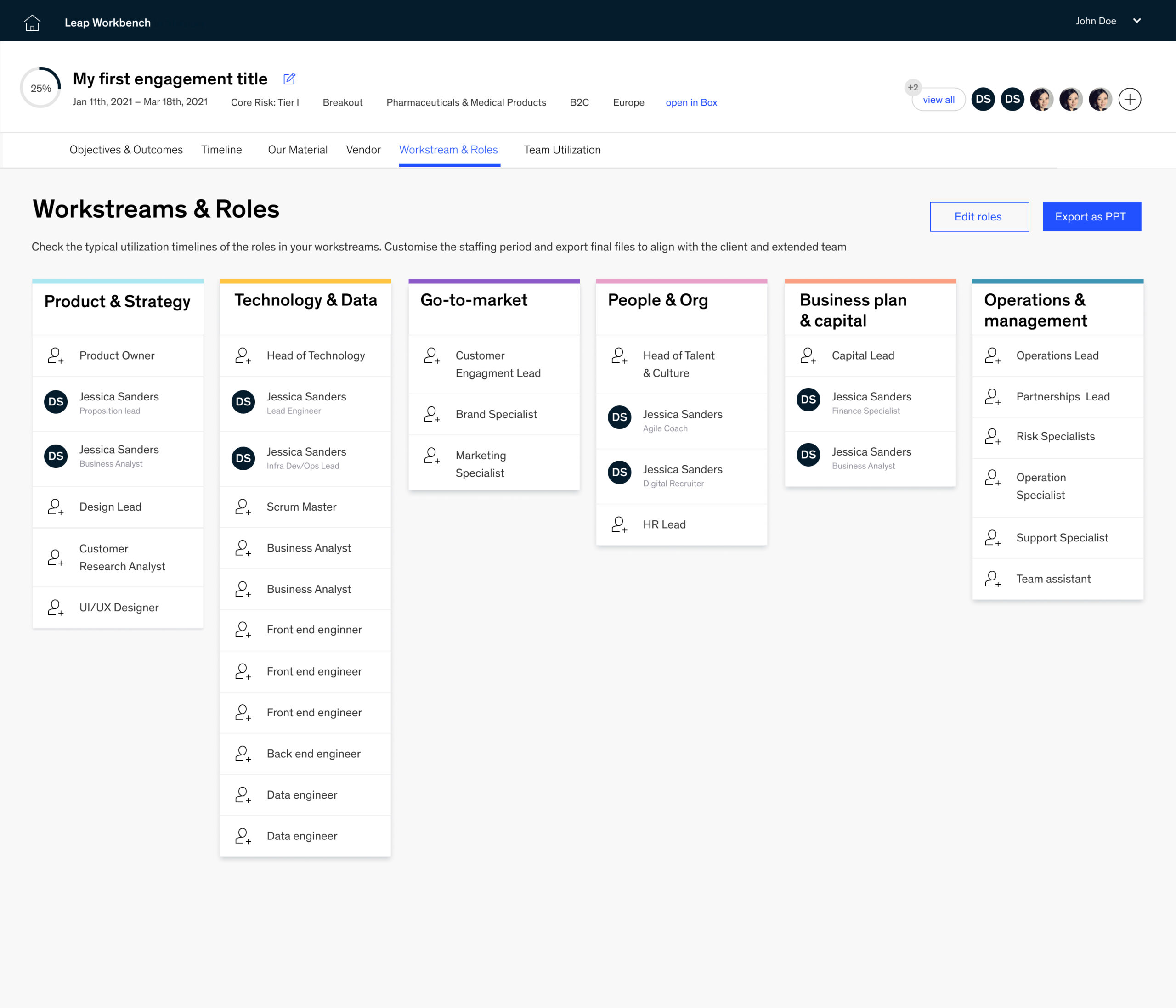
This layout for the information tried to stick to the associated structure that the users are familiar with. This helped them easliy make sense of the information.
We also tried to introduce the staffing plan as part of the information related to roles. The staffing plan helped the EM anticipate and plan the staffing for the role. We also thought of providing additional features like customizing the staffing period of a role as per the requirement of the engagement.
This design was tested with users and they had a very positive feedback on the design found the additional features very valuable to have in the workbench.
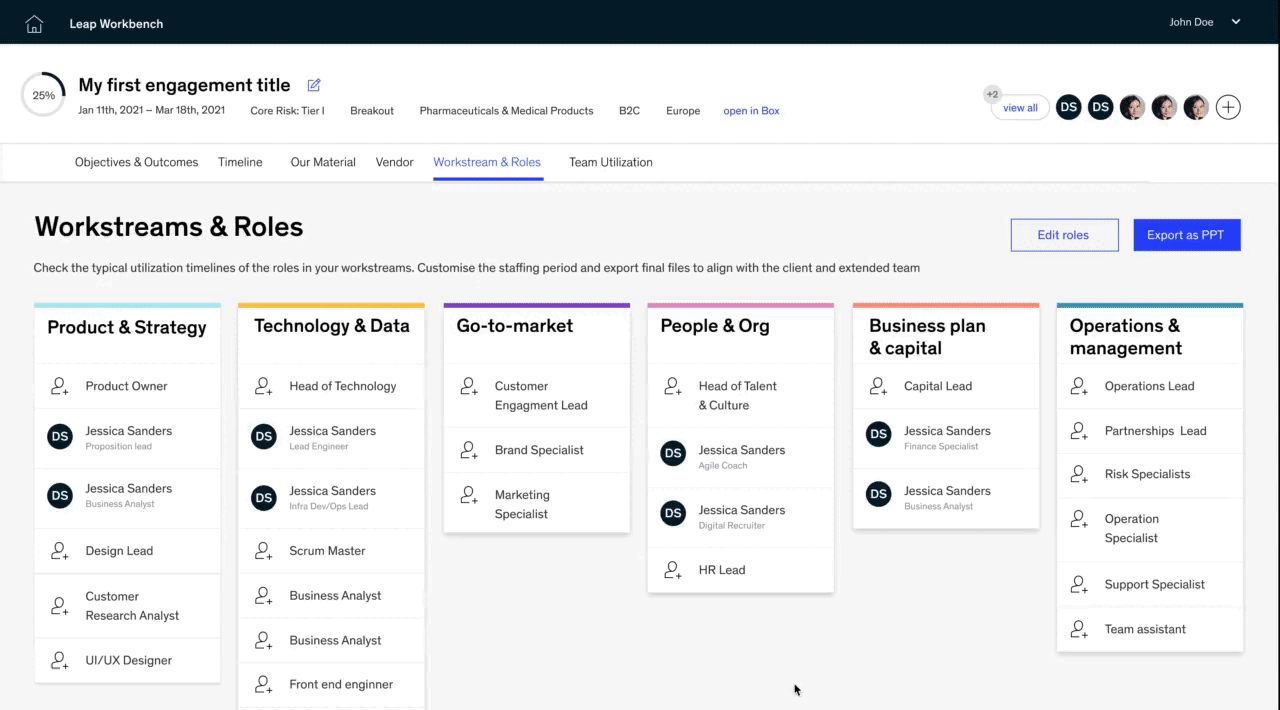
Identify features that will help the future journeys
We identified the need of customisation of workstreams as an important feature to have in the workbench for the future. The customization of the workbench assets were part of a larger feature that was planned to be added at a later release, as a result we created the design concepts for the workstream customization as a building block to follow the future concepts.
We broke down the journey of customizing workstreams into a few parts:
An global edit feature
The global edit feature lets users to enter into a mode that allows all kinds of customization related to workstreams. The global edit allows user to be mindful that the customization as it interferes with the recipe as suggested by the practice. It also reduces the chances of editing/customizing by mistake.
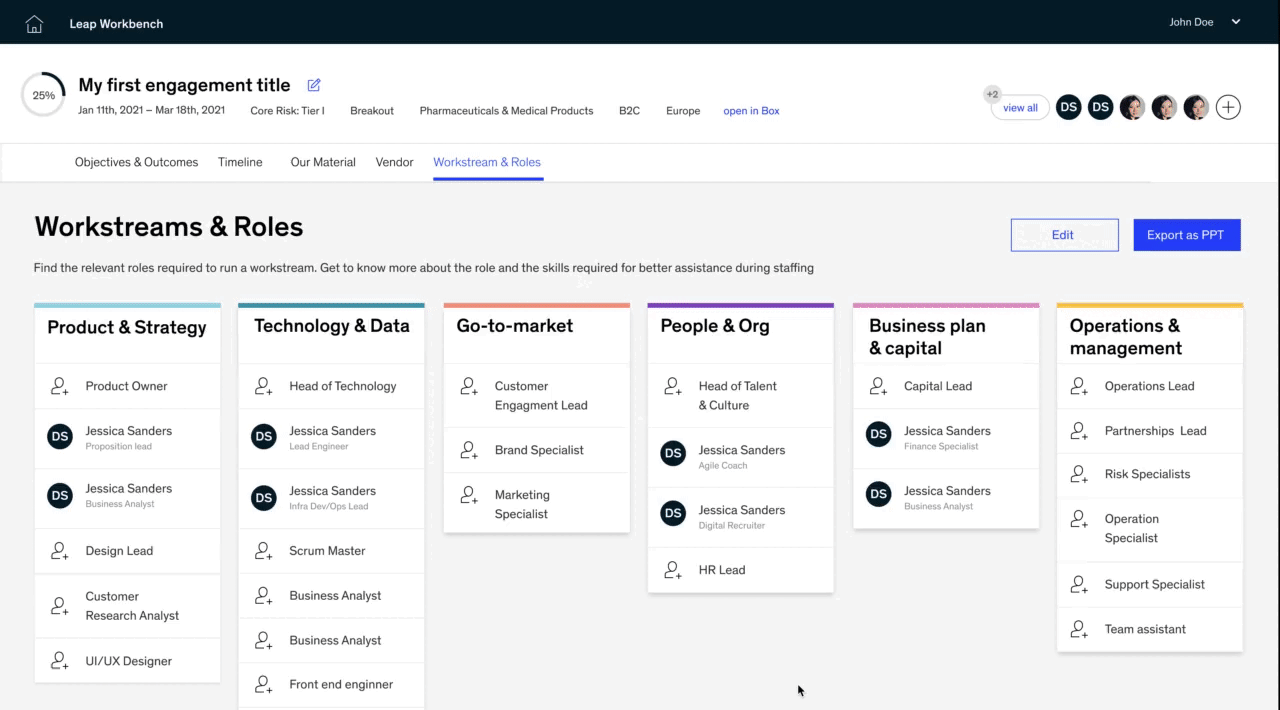
Add a role to a workstream
Adding roles to a workstream allows the users to add additional roles to what is already defined by the practice. Adding additional roles helps EMs to distribute work responsibility of a over engaged workstream and also manage ad hoc expansion of teams as per the work requirement.
The current structure in the design allows EMs to browse through roles to know more about them before making a decision. The role description contains information about the role, the key responsibilities of the role, key skills required in the role and any other domain expertise
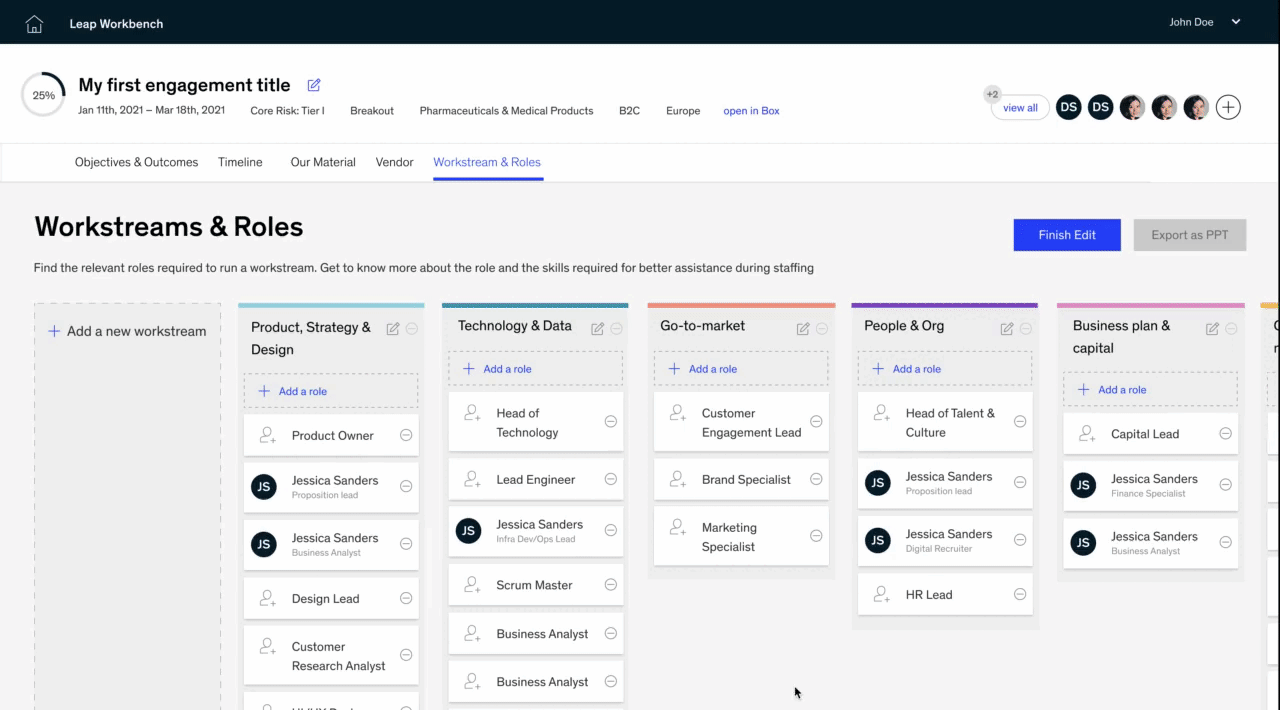
Add a custom role
We added the feature of creating a custom role to add in the team. Custom roles can be hybrid roles that are not the part of the existing library of roles.
The custom role required the EM to fill relevant information about the custom roleso that it can be added to the existing library and follow the same information structure
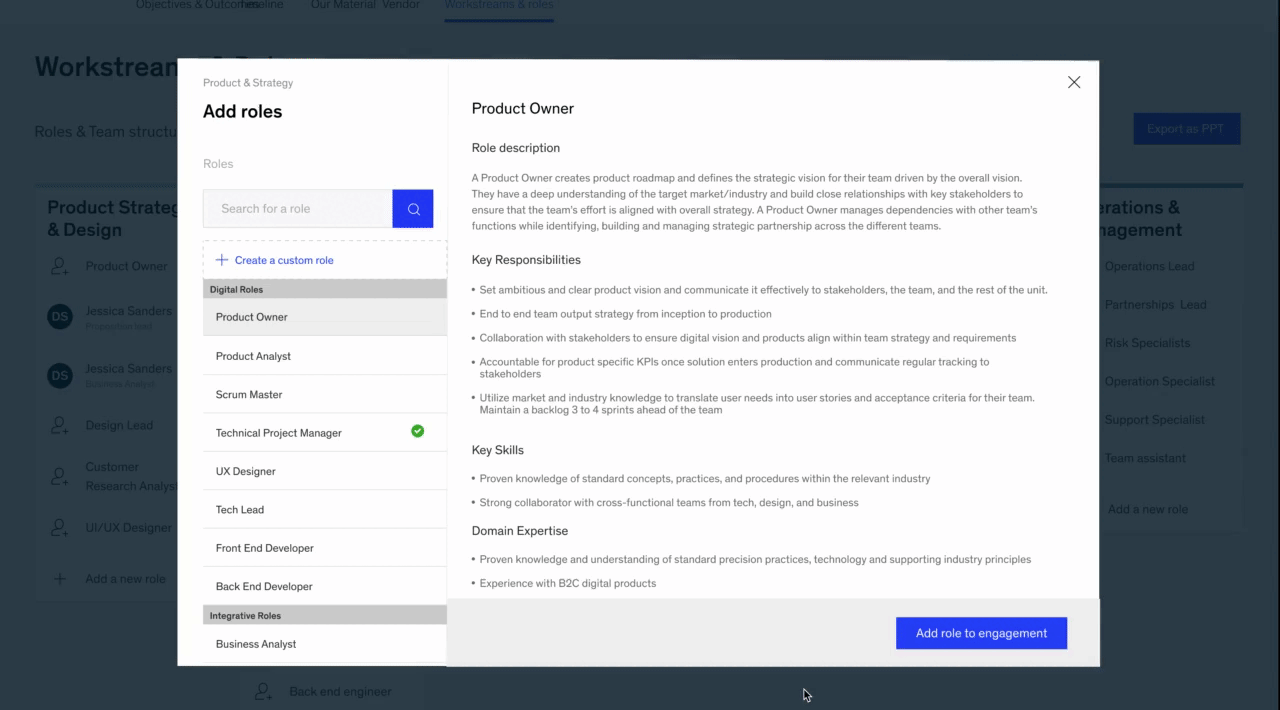
Add a new workstream
This allows users to add custom workstream in their engagement. Custom workstreams might need to be created in cases where the engagement requires a different line of work or expertise as per the scenario
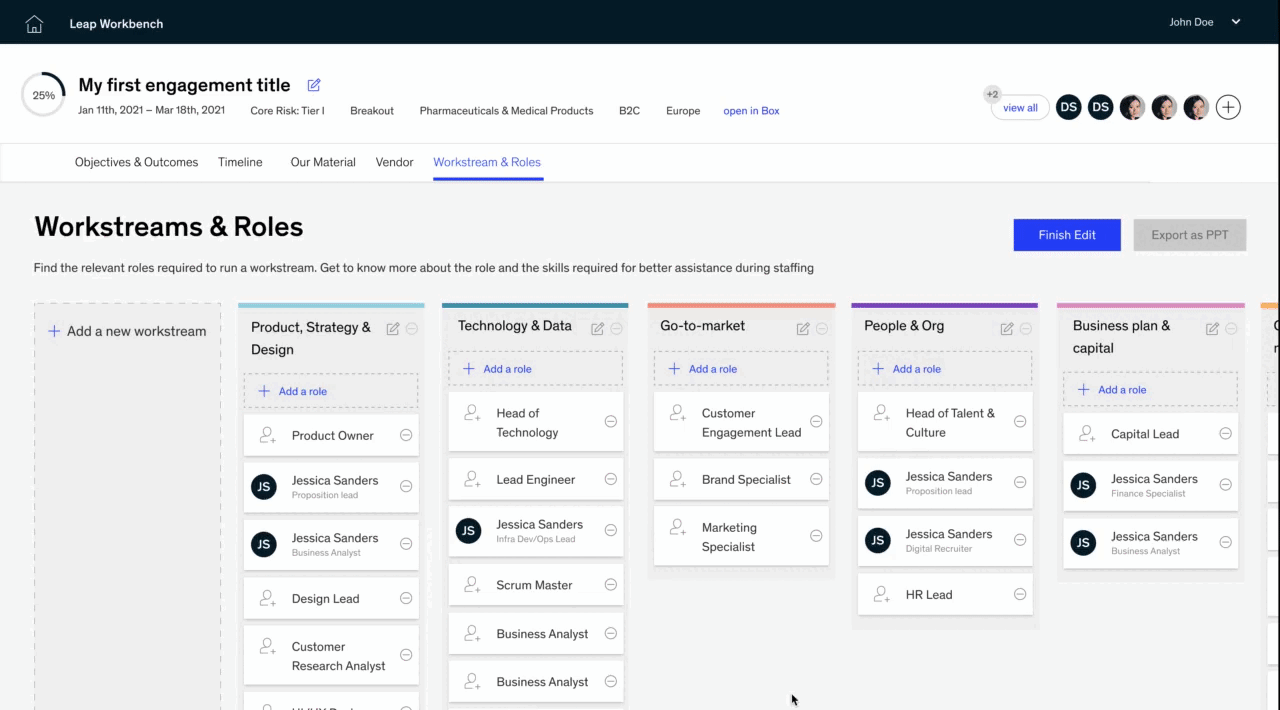
Moving roles between workstreams
This allows users to move roles between two workstreams. The interaction is a simple drag and drop functionality.
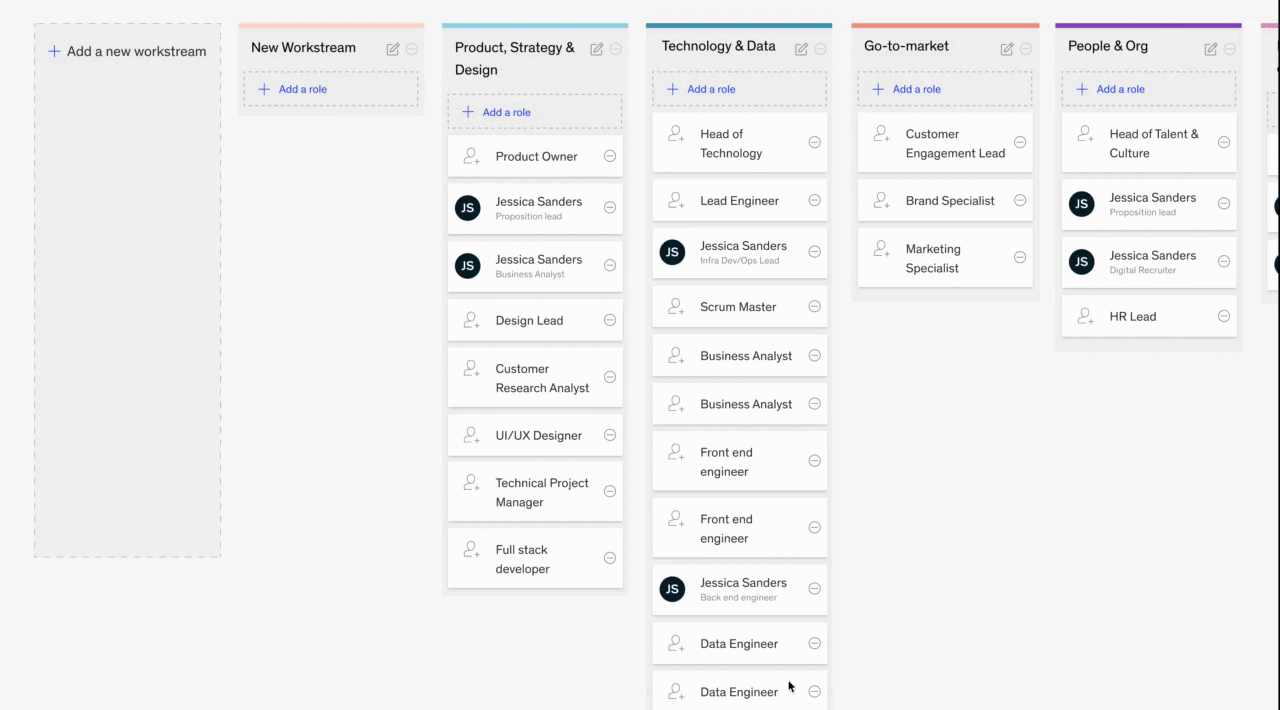
The final design concepts were tested with the users and were received with positive feedback. They learnings from designing this feature was the importance of allowing users to customize the already suggested recipe as per context. This allows the tool to be robust and adaptive to the growing changes in business and ensure effective project management.
Other Features & Concepts
Content Contribution in the workbench
I collaborated and contributed with the Solution and Design lead of the team to create a service blueprint for how users can contribute to the content in the workbench. The content in the workbench comes from the knowledge documents, case studies etc which are published by the members of the firm. This content needs to be constantly checked and validated to ensure their relevance and importance to the present day needs of a team running a leap engagement.
Design brief
Create a system or a service around contributing content in the workbench. Map out possible scenarios on how users can be motivated to contribute content to the workbench and also provide feedback to improve the evolving knowledge database
Process
Interviews & workshops
We conducted 10+ interviews with EMs, APs running Leap engagements, and KNOW portal's PMs & design directors to understand the context of content contribution in the firm and its relation to Leap
Early hypothesis of user engagement points
We created an early hypothesis to identify the main drivers of employee engagement. The objective was to Identify and validate the opportunities, Ideate on engagement features and shape the concept into a business case and tangible build plan to deploy
Phases of the journey
We identified 6 key phases of the journey for the everything related to content in the Leap workbench ecosystem. These phases helped us to define opportunity areas in the journey for possible solutions/features
Service blueprint & prototyping
We arranged the phases of journey and created scenarios for the users. We tried to identify the goals for each of these phases which further helped us tp brainstorm ideas. These ideas/features were prioritised and created into a prototype to test with the users
Early hypothesis of user engagement points
- Onboarding to the tool is essential and is a key ‘how to’ and should make the content contribution experience an activity to remember
- Providing engagement triggers (gamification) will help (Awards, pay, promotions, recognition, appreciation, interesting work) incentivise users contributing to the content
- Setting sharing/learning sessions upfront is important -
a. Regular and planned Pull Requests provide a way to notify content owners about the changes you'd like them to consider
b. There should be conversation about proposed changes before they're merged into the main branch - Push notifications are essential
a. Push notification only about the content that is interesting specifically to each individual.
b. Push notifications based on the in-app actions of the user. Option to tailor and customise existing content in the workbench. - Should be super easy to get in touch with content owners
The service blueprint
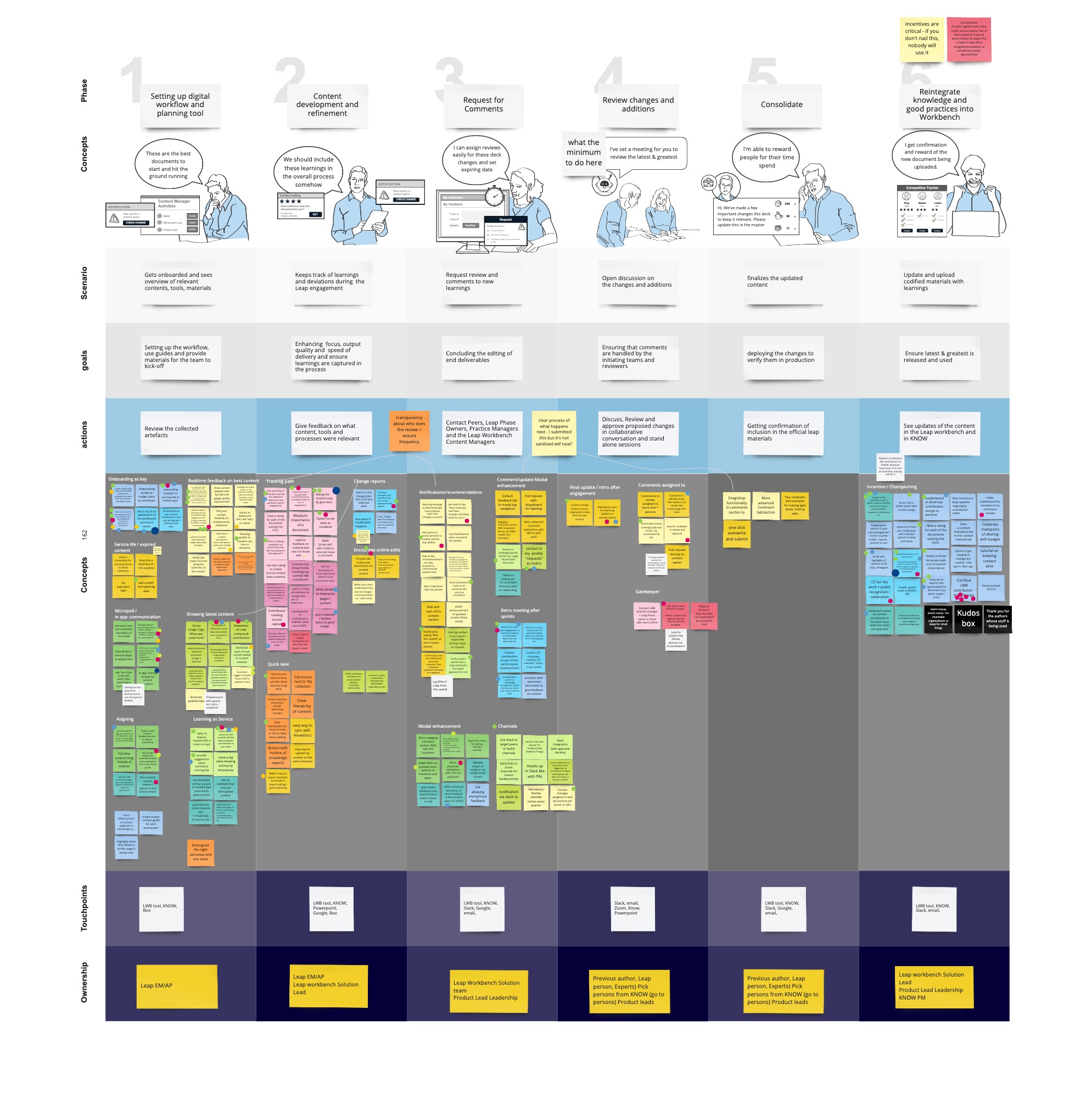
We created 161 concepts across the different phases of the service and tried to categorise them into possible features to have in the workbench. We had our blueprint reviewed by the larger workbench team and then prioritized the concepts that we could carry to be a part of the MVP.
We detailed out these features and try to design them with respect to the existing structure of the Leap Workbench.
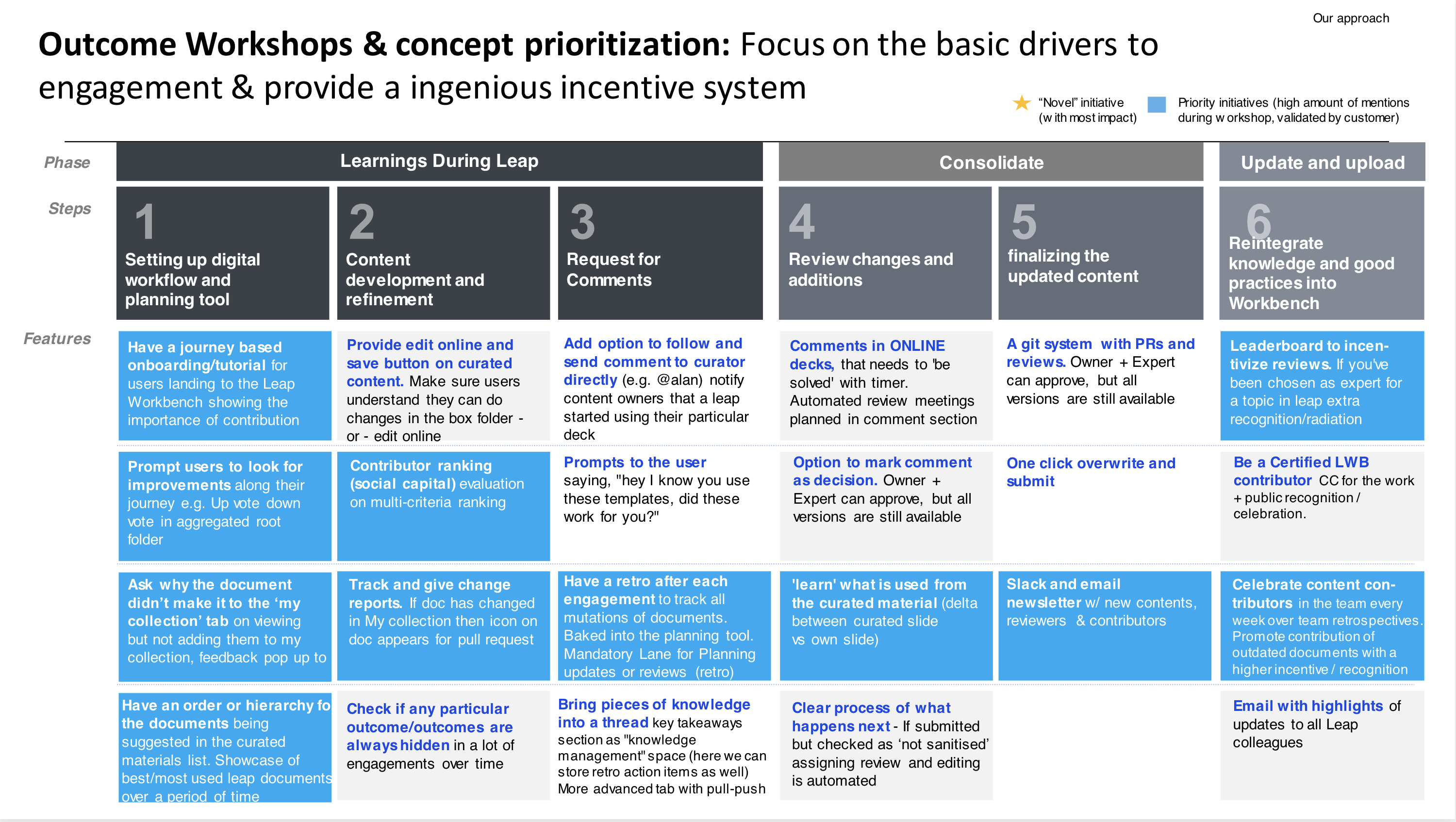
We tried to map out a future journey for the users with the proposed features being in the workbench. This future journey helped us imagine how users would interact with these features and how it would all connect to the Leap workbench ecosystem.
Scenario
Onboarding & Landing page
Have a journey based onboarding/tutorial for users landing to the Leap Workbench to ensure learnings are captured
Ideal future journey for users
- I see role specific feature highlights on how to contribute knowledge brought back into Leap Workbench (e.g. features that will be helpful to his/her role)
- I see a showcase of champions/content contributors encouraging me
- I can opt-in to be curator of content contribution or help review
- I get access to more guided tutorials how to contribute
Key features in the flow:
- Generic onboarding journey highlighting content contribution
- Dedicated option to become a 'Content enthusiast' for the Leap workbench which entitles the individual to rate and review content periodically through micropolls, rating the materials in the curated materials section and getting feedback from the other users in the team about the quality of content being provided in the workbench through a retrospective activity dedicated to content.
- Onboarding journey for a content enthusiast
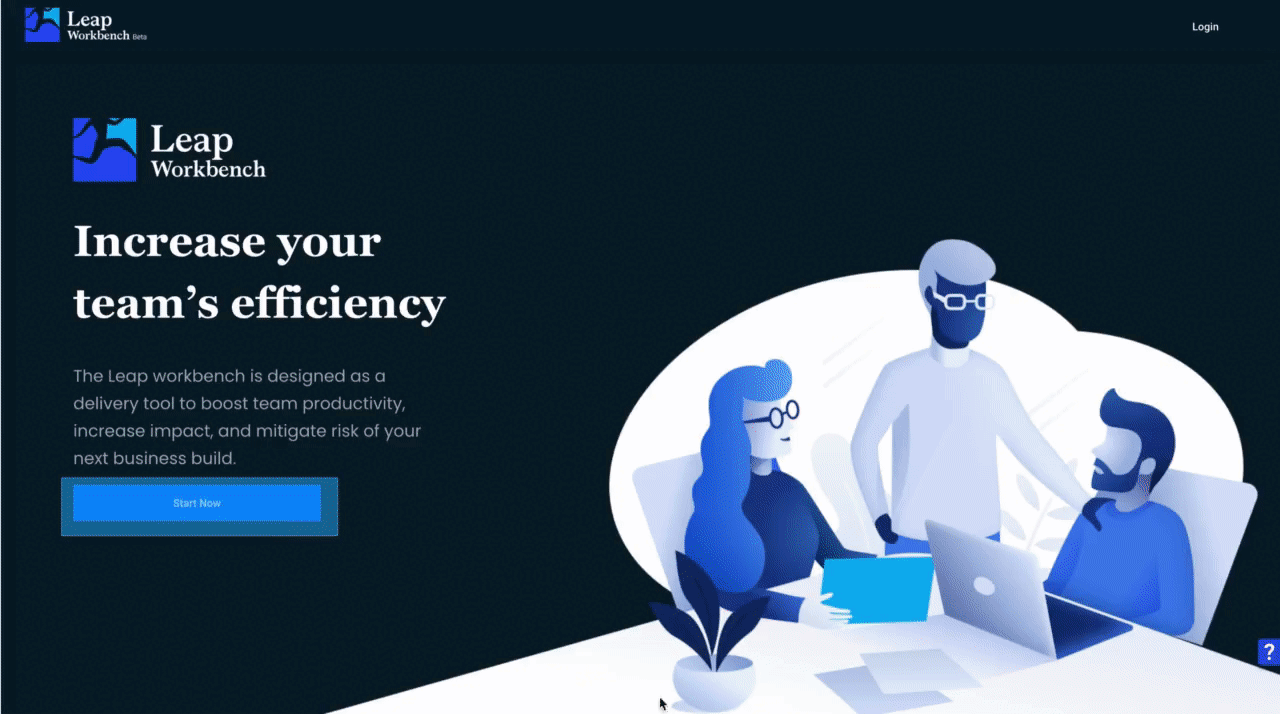
The onboarding
Content Showcase
Have an order or hierarchy for the documents being suggested in the curated materials list. Showcase of best/most used leap documents over a period of time
Ideal future journey for users
- I see an order or hierarchy for the documents being suggested in the curated materials list and they show a rating.
- I can use filters to sort on old/new, short/long, etc.
- I have an option to follow favourite experts using their preferred material
- I can contact curators via multiple channels
Key features in the flow:
- A sorting filter in the 'curated materials' section to sort the documents according to their popularity, intensity of usage
- Author info cards that allows you to get in touch with the author of the doument via multiple channels like, slack, email, etc.
- Rate/acknowledge authors to credit them for their contribution
- Upvote documents based on how useful they have been
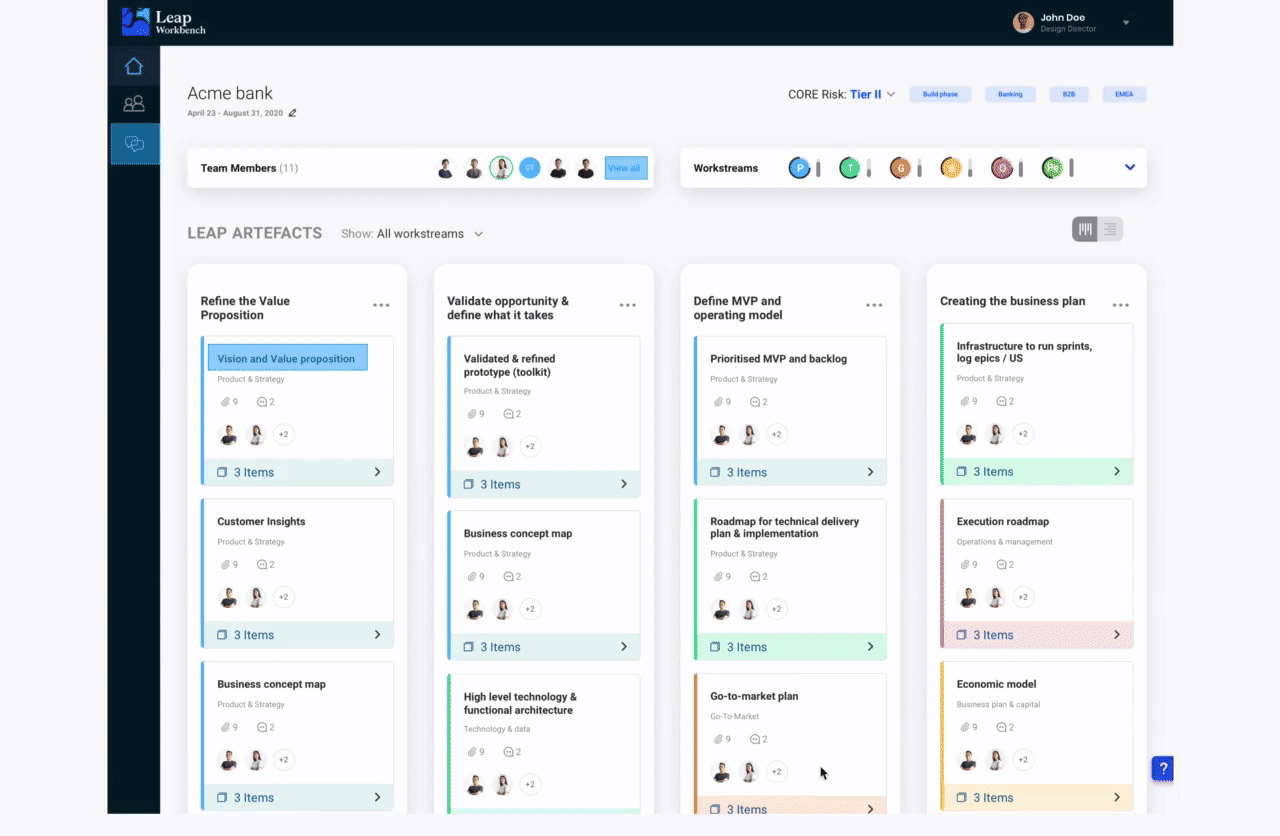
The sorting filter in curated materials, the document upvoting and author acknowledgements
Giving passive feedback
Push notifications based on the in-app actions of the user, as relevant as possible to keep them engaged, or rather hooked. Encourage Explicit feedback behaviors(e.g., vote up, ask for comments).
Ideal future journey for users
- On viewing and closing a document from the curated list of documents and not adding them to my collection > I get asked Why? And I can vote on Ideas to improve)
- I get prompt based on heavy usage of the docs in my collection(Why is it useful, rate the author)
- I get prompt based on less usage of the docs in my collection(Why? Choose Ideas to improve)
- I can do evaluation with simple Up-down voting or multi-criteria ranking(, 1-9; 1-Irrelevant & outdated 9-innovative & future proof)
Key features in the flow:
- A micro feedback widget that appears whenever an user browsed through the content of a document but wouldn't necessarily add it to their shortlisted collection/team files. This captures contextual feedback per document and helps the workbench team to improve the content.
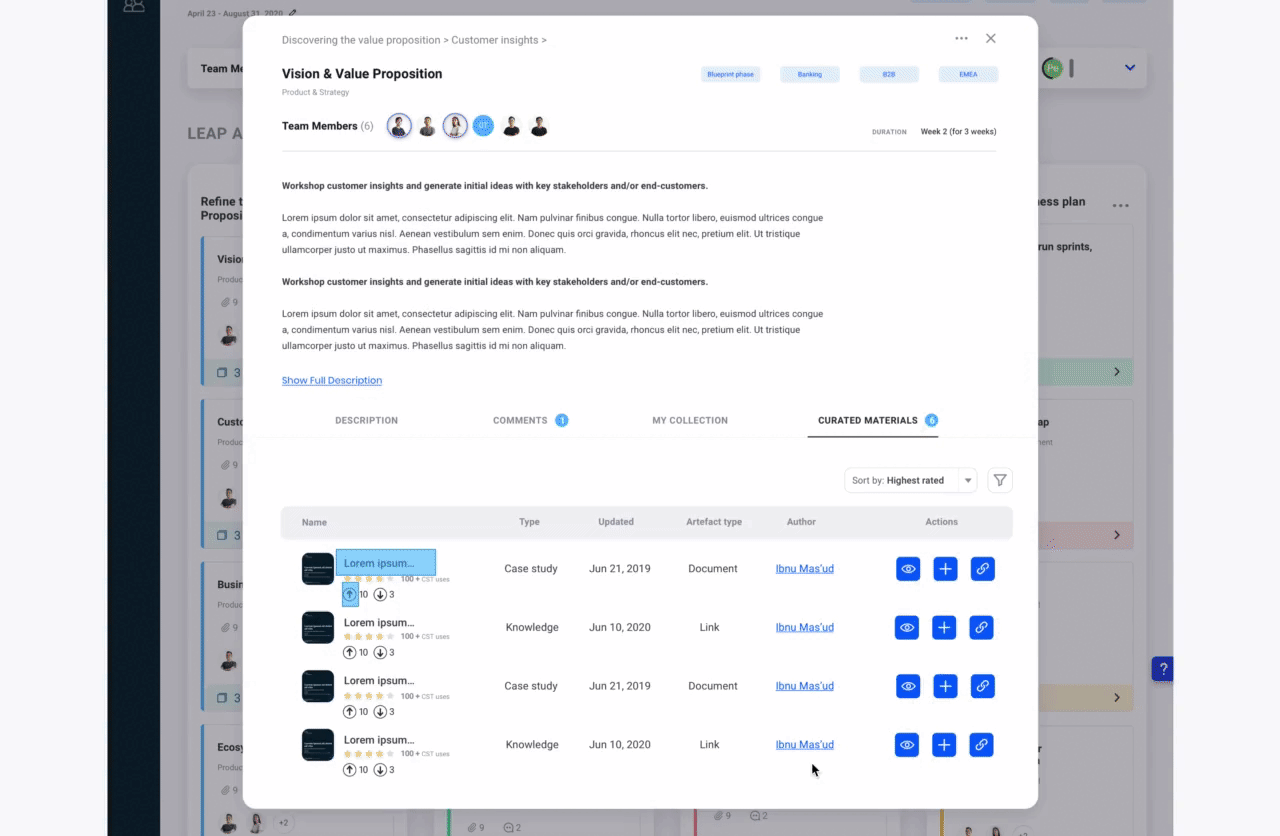
The micro feedback widget
Giving active feedback
Promoting discrete rating behaviorthat exists now and experiments with new digital rating behaviors
Ideal future journey for users
- I’m provided with several way’s to notify content maintainers directly about the changes I’d like them to consider,
- l can add hashtags, use labels and tagging to provide insights and add learnings
- I can add attachments, links etc. as comments
- I use a smart in app retro structure that helps guide the retros in a way to gain maximum insights and feedback on content
- I can give feedback filling in micro-polls after certain actions
Key features in the flow
- A periodical micropoll to capture feedback from a content enthusiast about the documents being used by the team during the active engagement.
- An inline editor to highlight text in the documents and tag team members to communicate faster about any particular section of the content.
- A smart retro feature in the timeline section which is arranged as per the sprint timelines and reminds the team to participate in a retrospective to give feedback about everything related to content
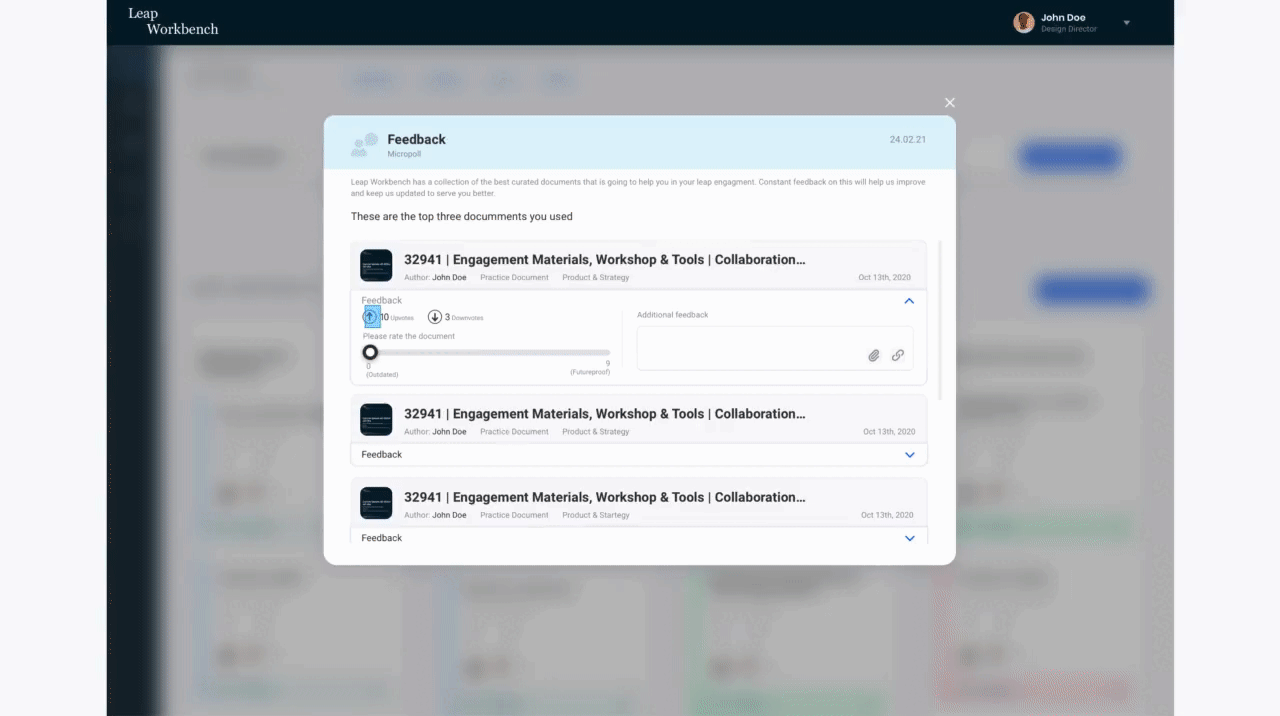
The micropoll feature
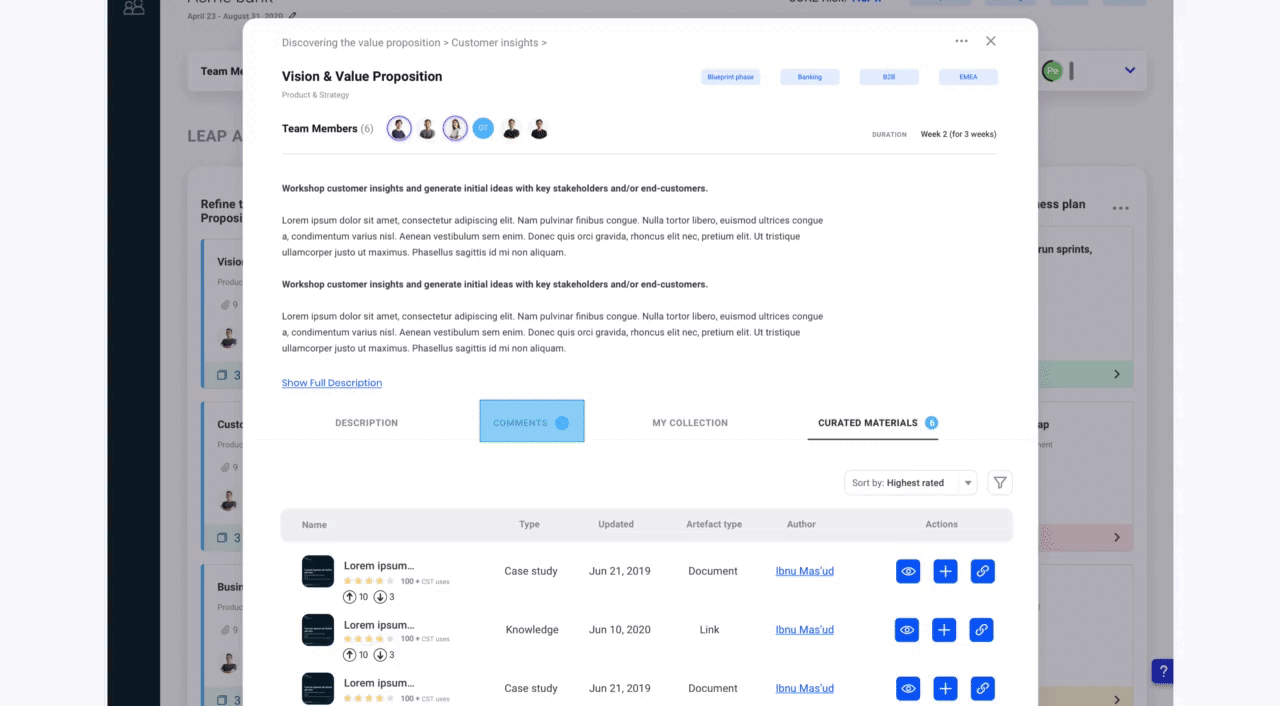
Tagging team members in comments and the inline editor to highlight content while browsing documents
Content validation
Review the changes and additions, finalizing the updated content
Ideal future journey for users
- I can see an overview of all comments per section and set as ‘seen’ or ‘decision’
- Option to show reply on feedback pop up’s saying: ‘Do you feel the revised content update captures what you’ve learned from last sprint?’
- Sending reminders to team via mail to participate in reviewing changes & update suggestions
- @curator/author sends a heads-up via Slack about revised decks and updated playbooks etc.
Key features in the flow
- A global comment section to allow users to quickly access the all the comments they are tagged in. This lets users to take action/decision and resolve any pending action related to content
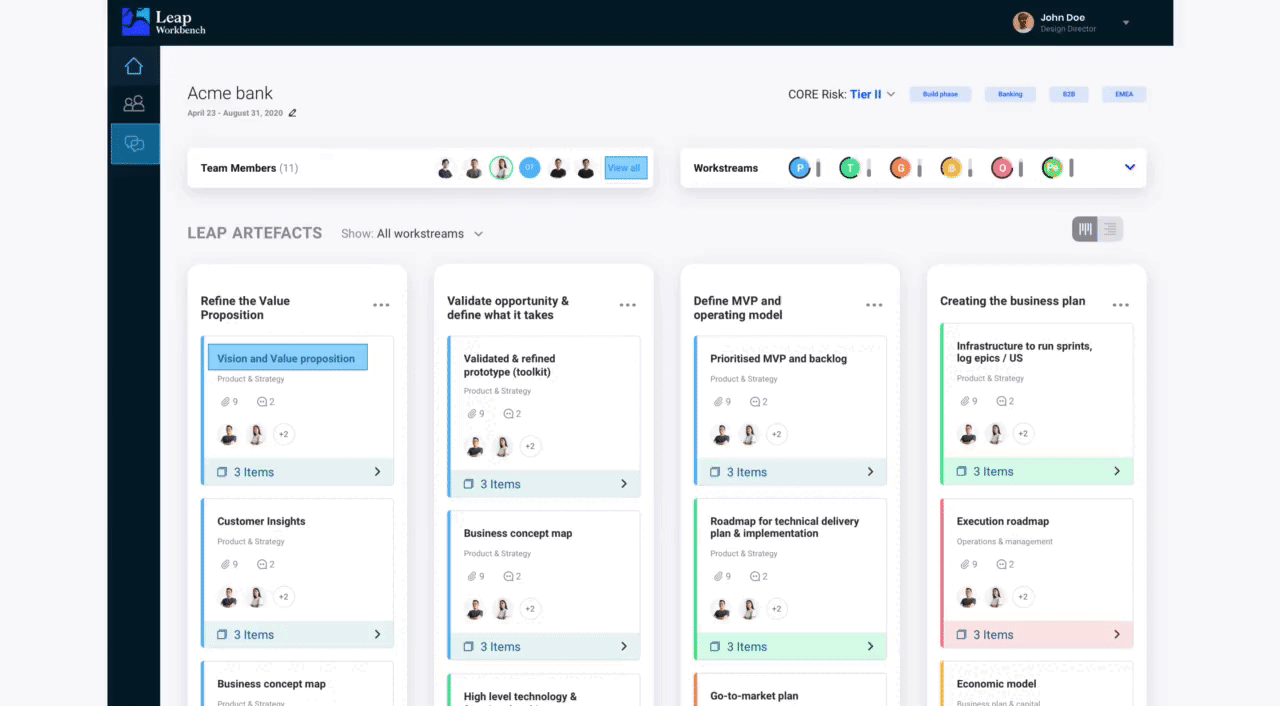
Update and upload
Be proactive about engagement towards content contribution; Provide engagement triggers and other ways to incentivise (pay, time, promotions, recognition, appreciation, interesting work) content contributors
Ideal future journey for users
- I get acknowledged on the leaderboardwith field knowledge recognition, appreciation by seeing geographic and sector ranking
- I see a newsletter on multiple channels with my contribution
- Champions (Content contributors, etc.)
- Notify users on new content update, new feature updates
- Subscriptions to get notified
Key features in the flow
- A dedicated Leaderboard for the leading content contributors in the firm. This place celebrates contributors every month and provides them deserved exposure to leap professionals. You can also see trends in content contributions per industry domain
- Upvote content contributors in team by acknowledging their contribution
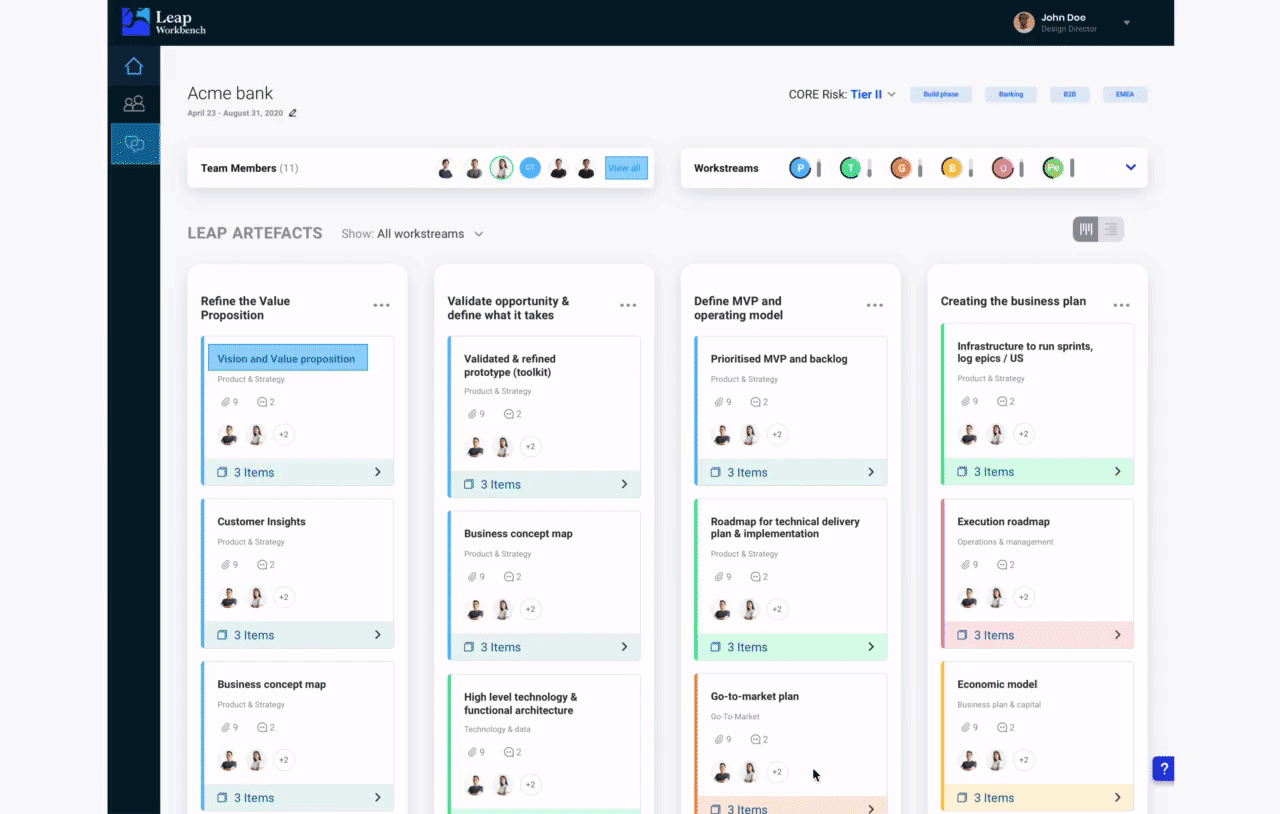
Testing & Impact
The content contribution in the workbench was planned for a future release of the product. The content contribution service blueprint created would be used as a reference to refine and improve the future feature & concepts related to content contribution as per the upcoming product releases.
More

Designing a Conversational user experienceConversational UX
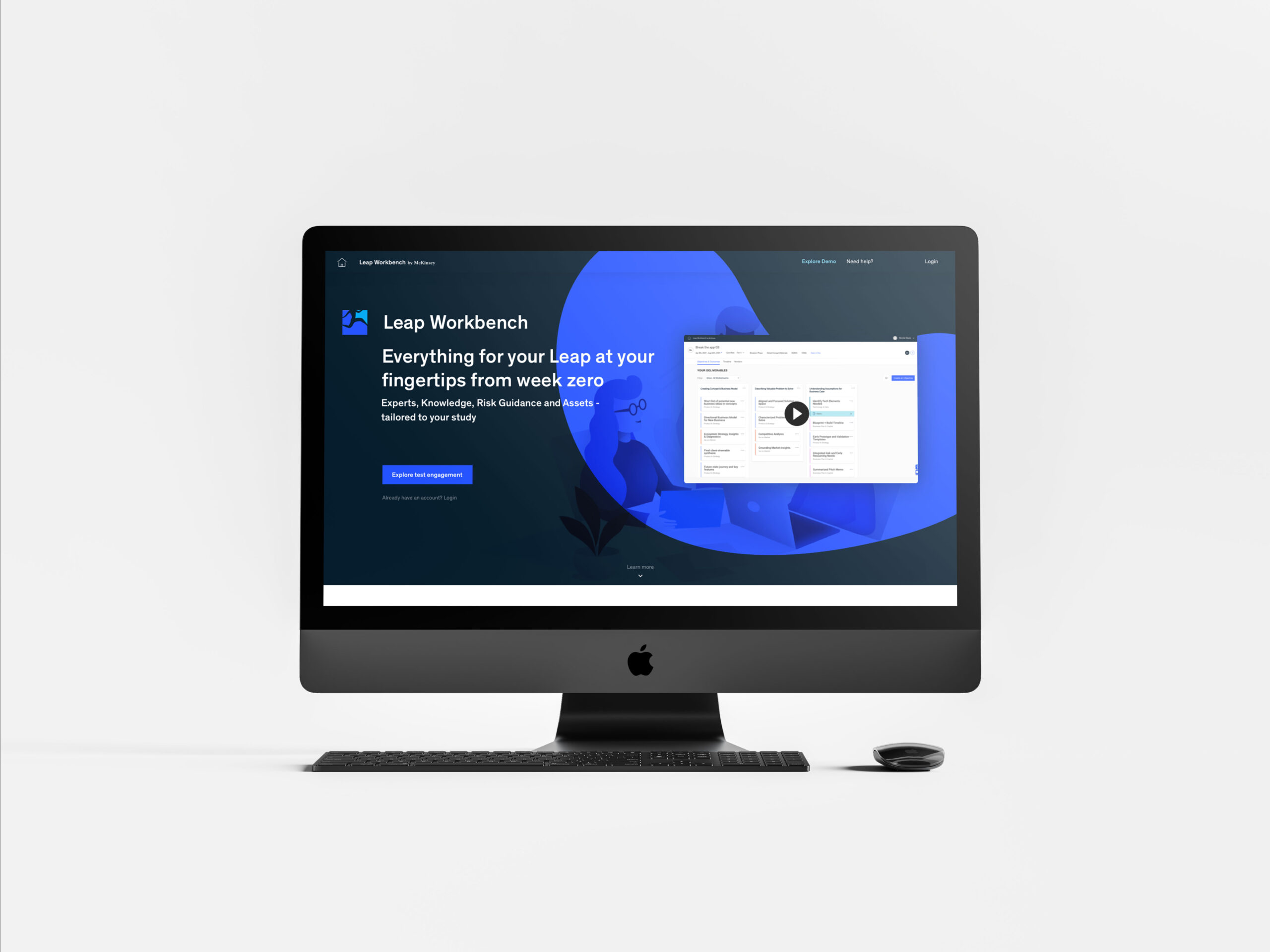
A Knowledge Library & Work management tool: Leap WorkbenchProduct & Experience Design